Two factor authentication
 We are happy to announce that you can now enable and use a two factor authentication to be used when login into your DecSoft customer area here in this website. Based in the one-time password (OTP) system, you will be ready to use the Google Authenticator app or the FreeOTP Authenticator app (both of them available for Google Android and Apple iOS) in order to get the right random code which you must to provide when login.
We are happy to announce that you can now enable and use a two factor authentication to be used when login into your DecSoft customer area here in this website. Based in the one-time password (OTP) system, you will be ready to use the Google Authenticator app or the FreeOTP Authenticator app (both of them available for Google Android and Apple iOS) in order to get the right random code which you must to provide when login.
To enable the two factor authentication, simply login into your DecSoft customer area, and, under the Profile tab, press in the switch "Check to enable the two factor authentication when login into your DecSoft customer area.". Once you do that, the right QR code will appear in order to be scanned in your device with the Google Authenticator app or the FreeOTP Authenticator app. That's all! When you login into your DecSoft customer area again, we will ask you for the right code to complete the login process.
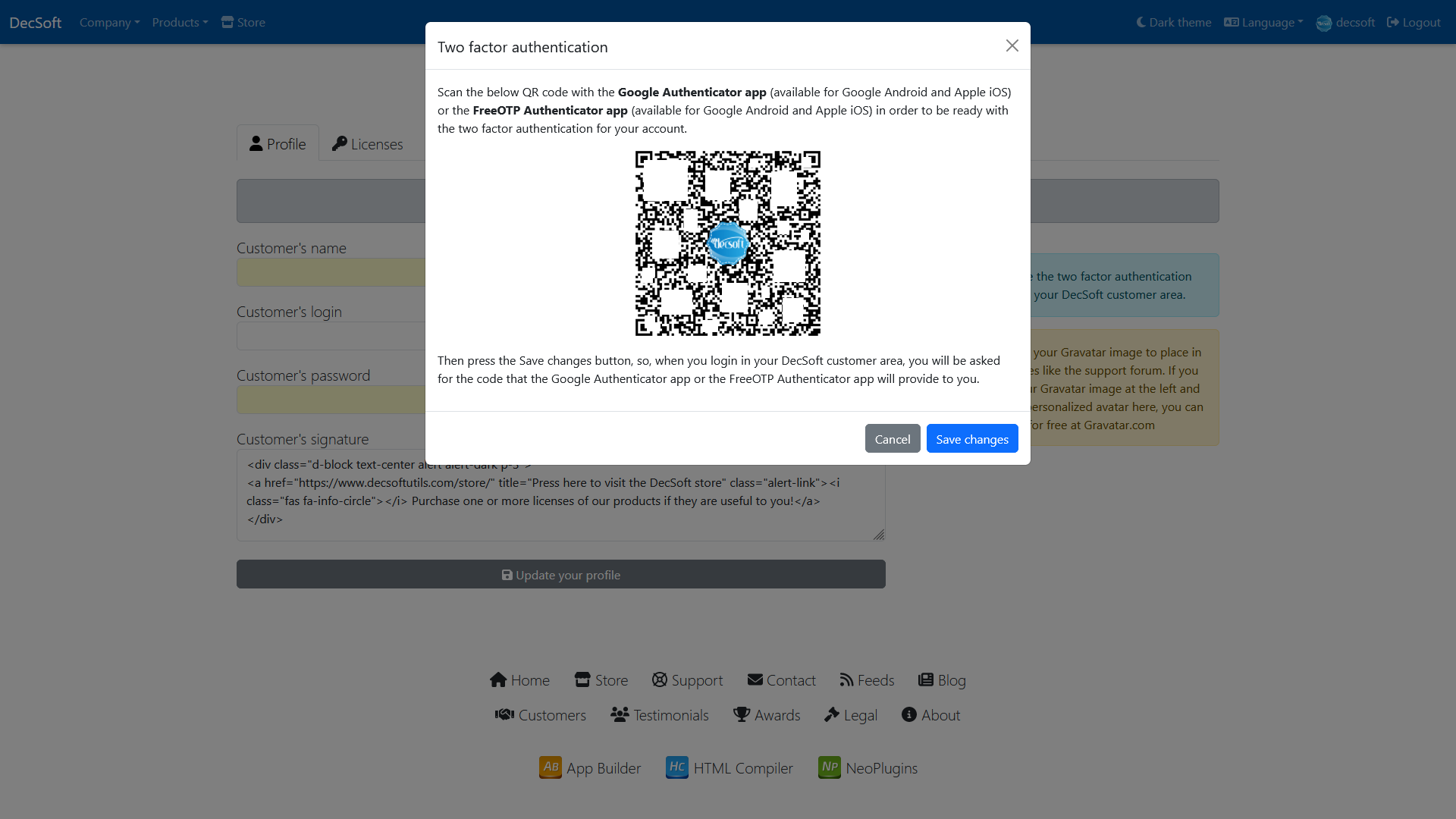
You can disable the two factor authentication anytime you wanted by uncheck switch "Check to enable the two factor authentication when login into your DecSoft customer area." from your DecSoft customer area. We recommend, however, that you enable and keep using the two factor authentication, so a new security step will be used in order to login in your DecSoft customer area, in addition to your user login and password.
We hope that this new feature in the DecSoft website will be of your interest!


