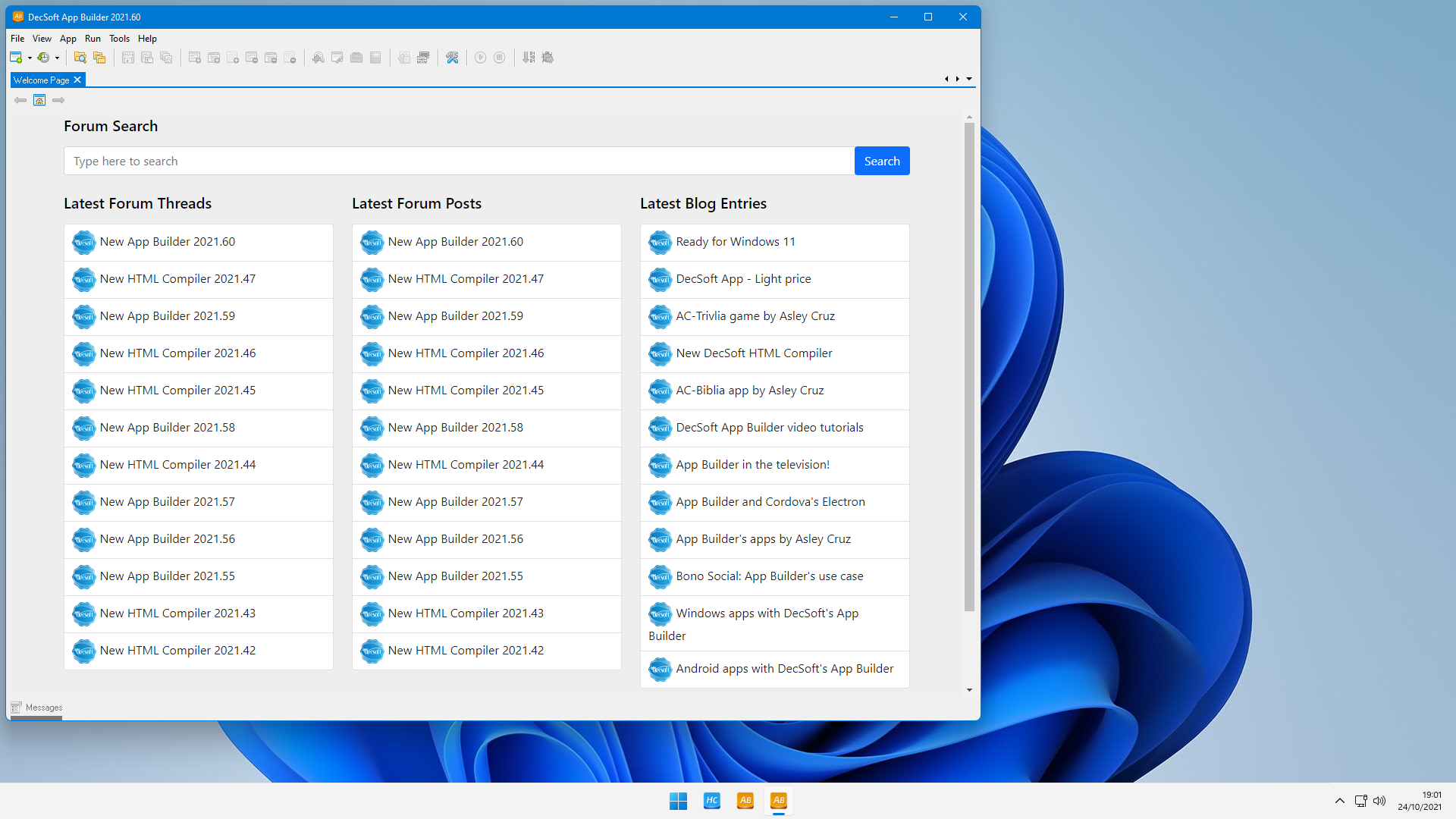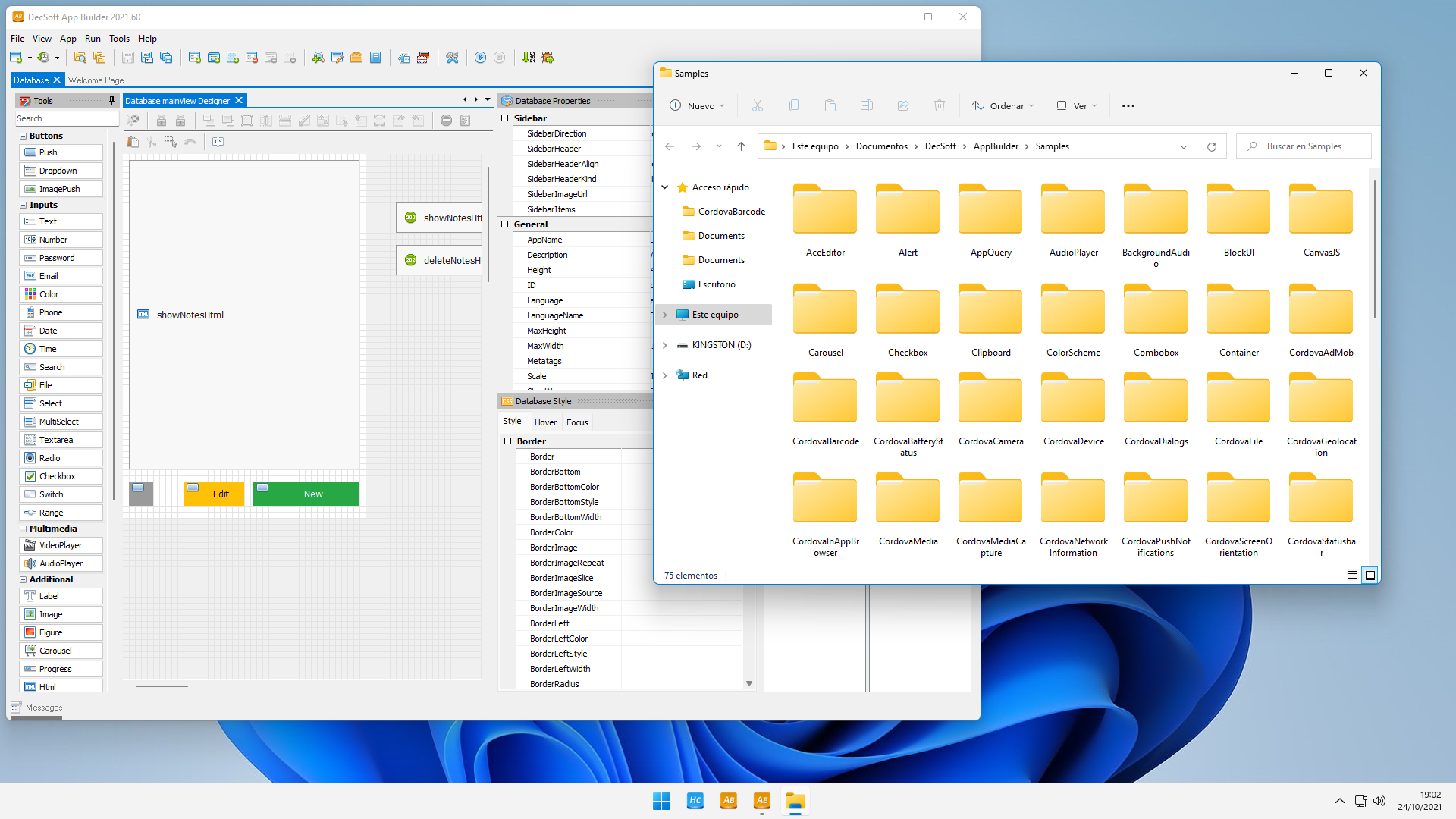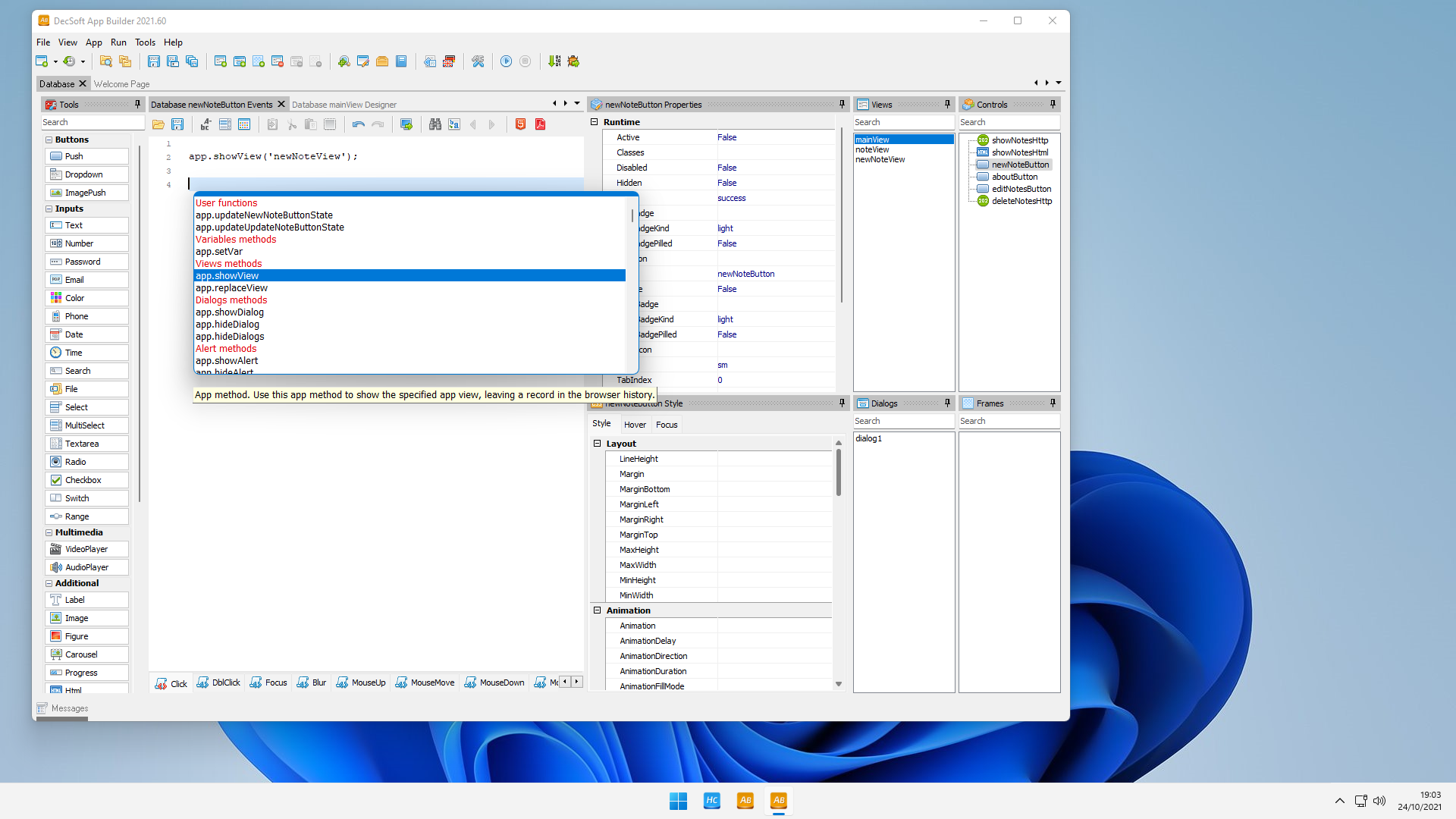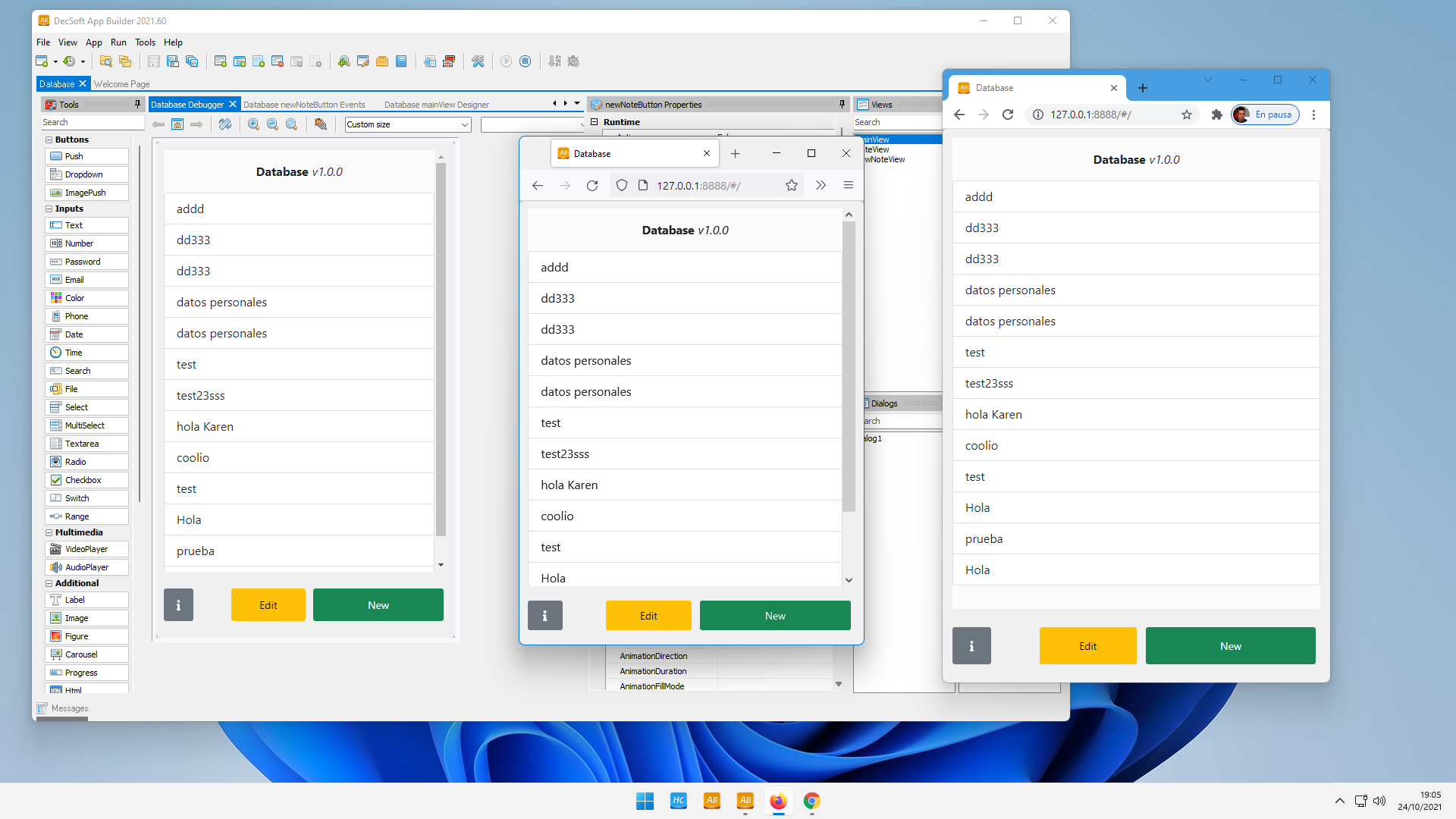DecSoft App Builder
If you want to create modern desktop and mobile apps you're in the right place! DecSoft App Builder is a professional visual development environment to create HTML5 apps, Web Apps, Progressive Web Apps, Web Extensions and Hybrid apps for the modern mobile and desktop browsers, as well platforms like Google Android, Apple iOS and Microsoft Windows.
Easy to use
The DecSoft App Builder apps are based in HTML, CSS and Javascript. These are the languages that you must know (more or less) in order to create modern apps that run in all the mobile and desktop browsers, as well platforms like Android, iOS and Microsoft Windows. All with the same base code! This is a big reason to choose DecSoft App Builder.
Quick code list
The DecSoft App Builder code editors provides the Quick code list for your convenience. The Quick code list helps you to write Javascript code more faster, providing all the available controls properties, methods and more.
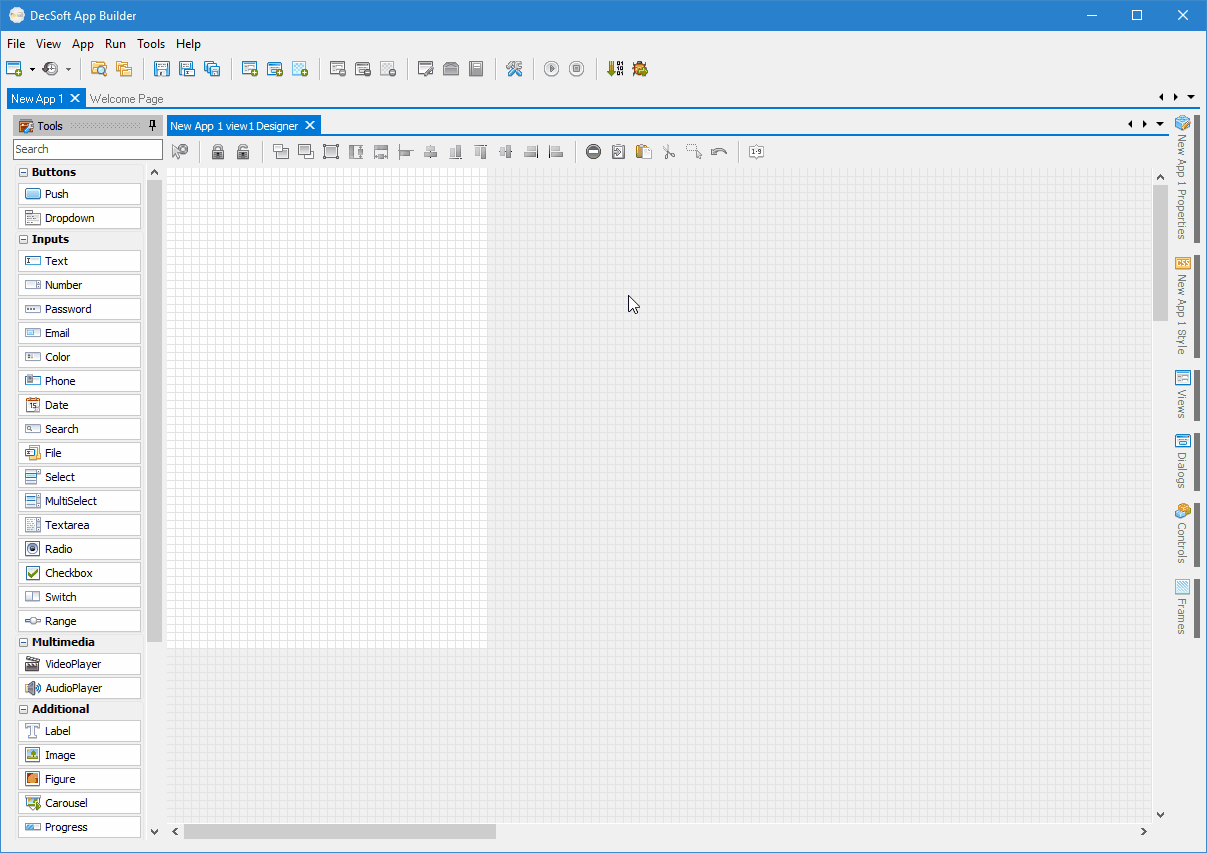
App Files manager
The DecSoft App Builder IDE incorporates the right Files manager for your app, so you can link Javascript and stylesheet files, but also add images, other files (like JSON files) and even entire directories, to be available in your app at runtime.
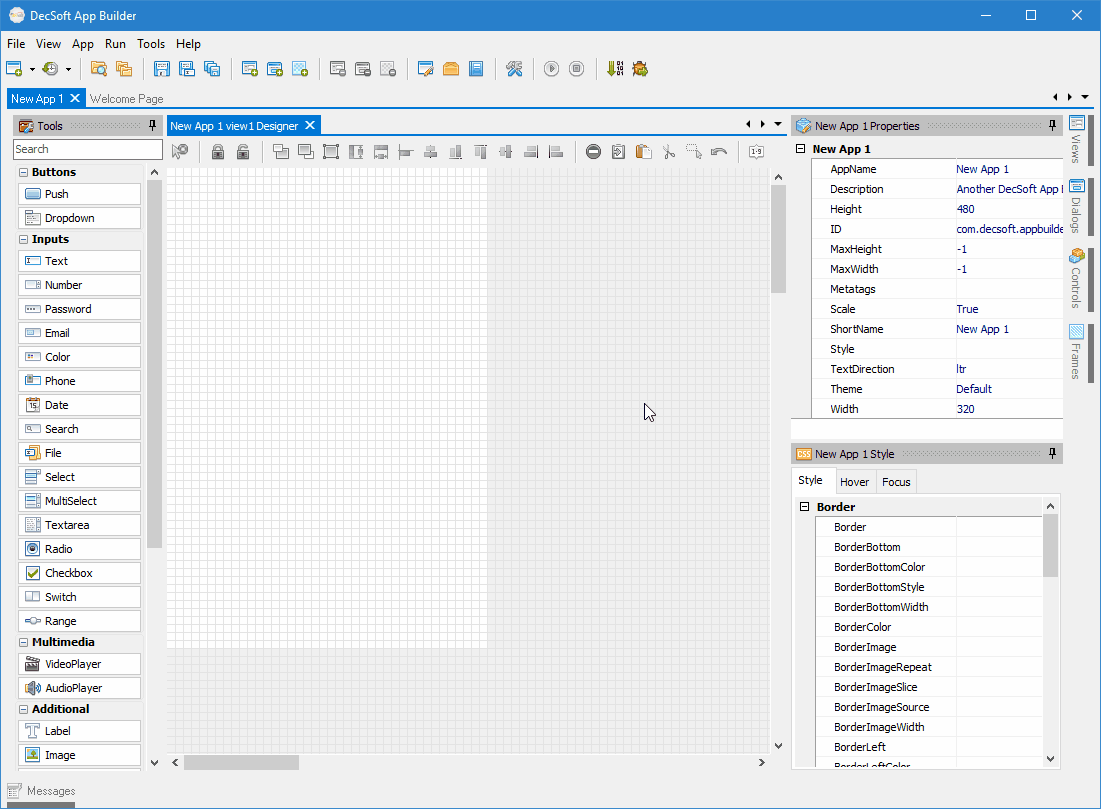
User Functions
In addition to the available app methods and the methods provided by the app views, app dialogs, app frames, the Apache Cordova plugins methods, and, all the possible controls that you can use, its also possible to setup your own User Functions in order to be available for your app at runtime.
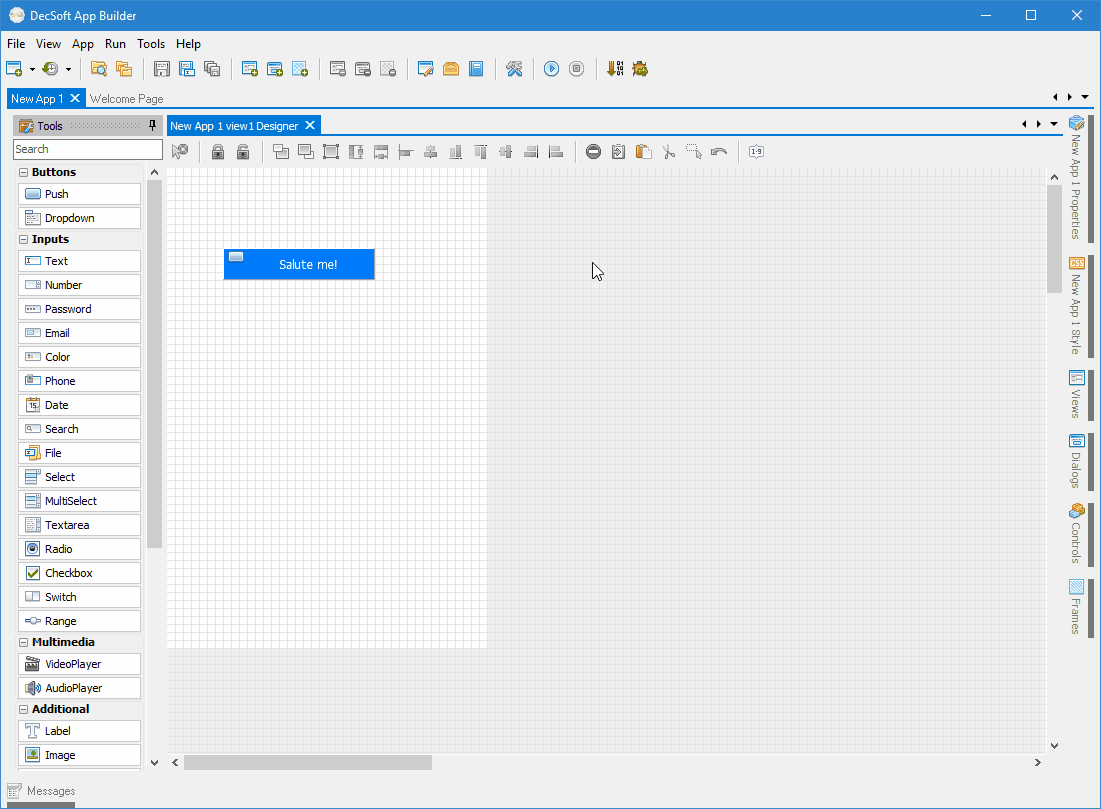
App resources
App Builder provide us the app resources manager, that we can use to set at designtime an arbitrary number of Javascript strings, arrays, objects, JSON resources to be available at runtime by using app.resource() method.
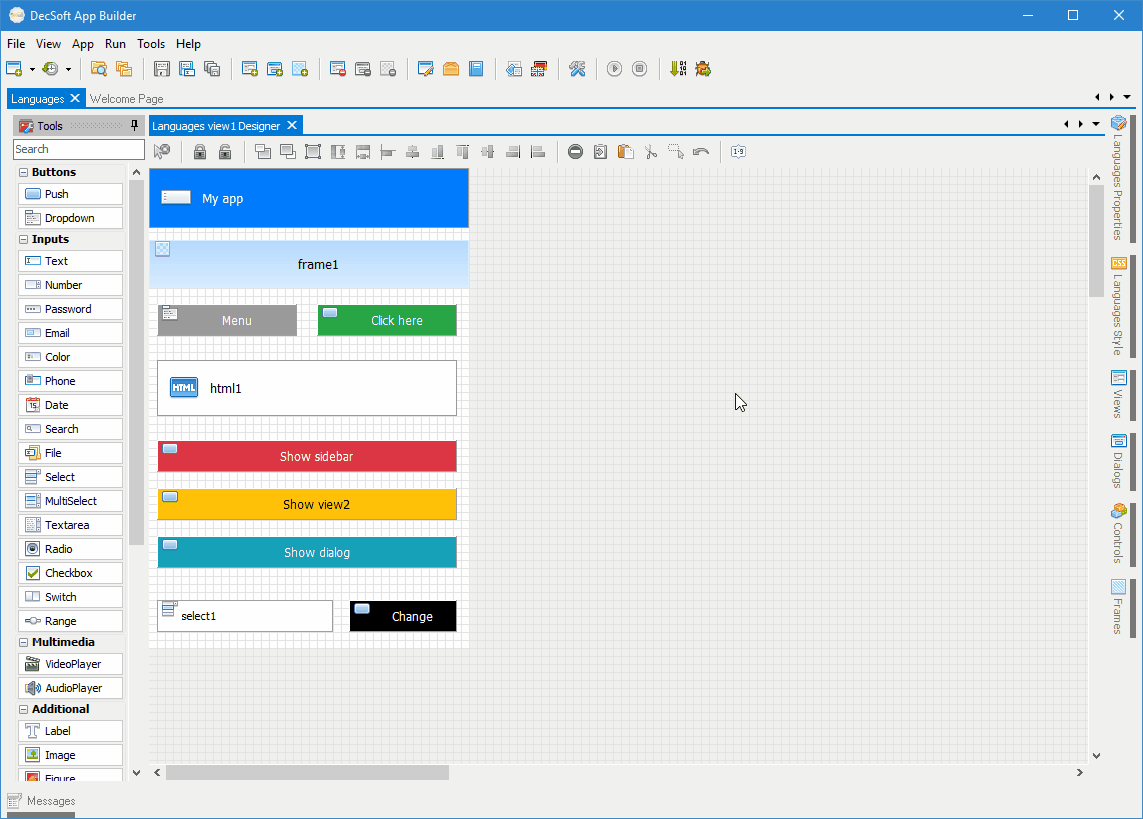
App languages
Its easy to translate the apps into various languages by using the app languages manager. We can add any number of languages and then translate the app in runtime just by using the app.translateView() method.
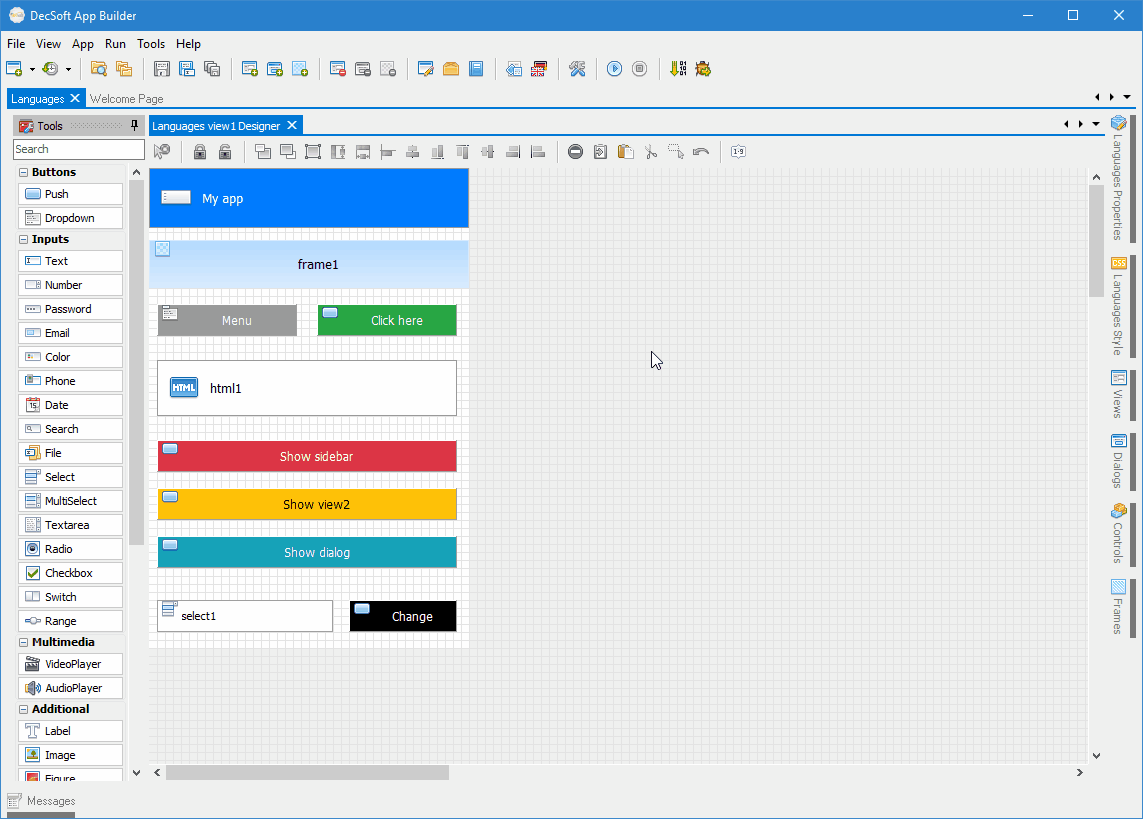
Auto scale apps
There are many themes availables for your app, and, you can also set the fixed and scaled styles, even at runtime. The auto scale style made the app properly show in different screen sizes.
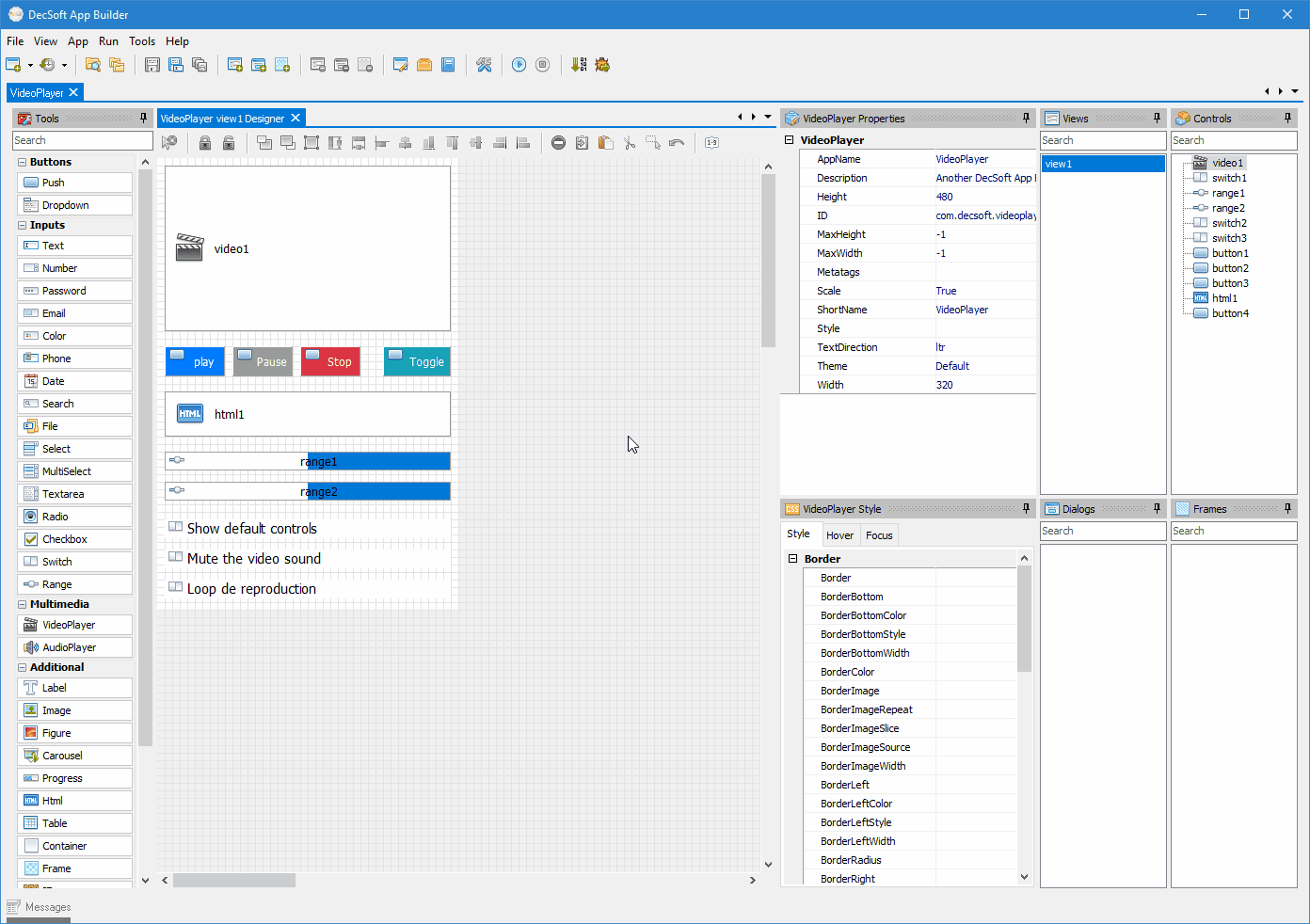
Contextual help
DecSoft App Builder has a contextual help that point you exactly to the control, property, event reference, etc. Just press the F1 key where you are in the IDE. For your convenience, the help is also available online in: www.getappbuilderhelp.com
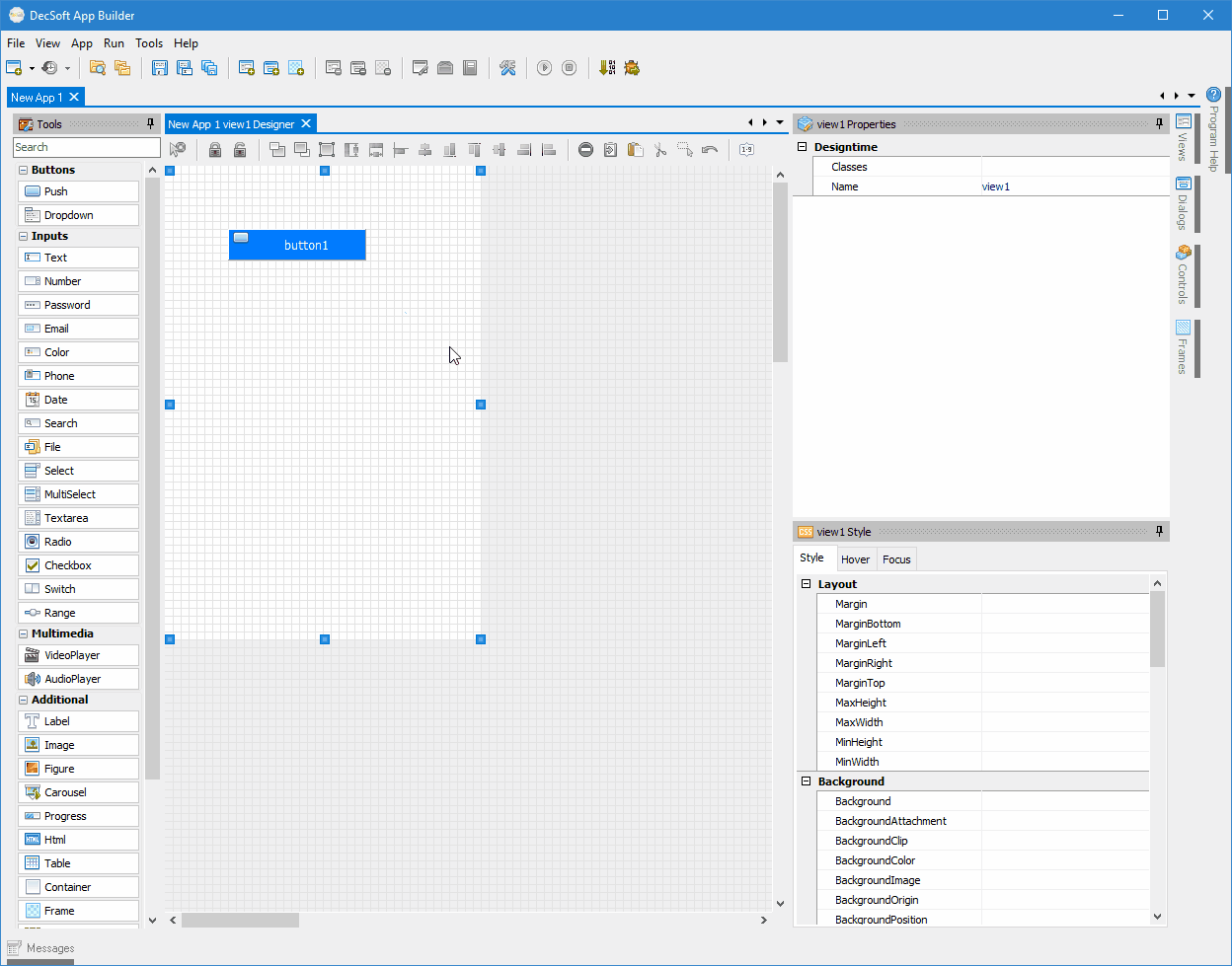
Apache Cordova
DecSoft App Builder is integrated with Apache Cordova and prepares for your app the right config file, platform icons, splash screens, batch files, shell files and JSON files. DecSoft App Builder integrates also the officials Apache Cordova plugins.
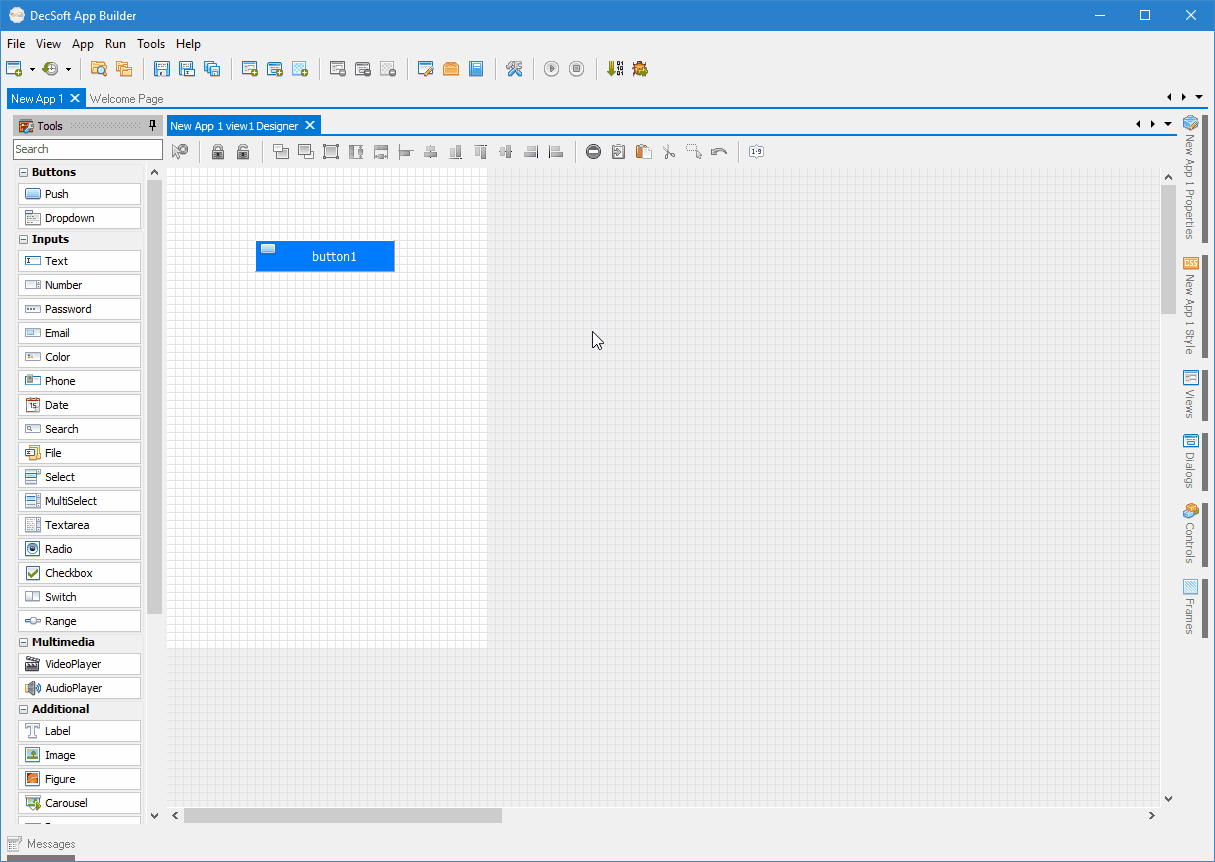
Open AI assistant
DecSoft App Builder integrates an Open AI assistant that you can use it to ask questions about source code (to generate JavaScript functions, for example), maintain a chat with ChatGTP (to give some translated texts, for example) and create realistic images and art from a description in natural language using DALL-E.
Video tutorials
There is a Youtube playlist that we use to place some DecSoft App Builder video tutorials. Take a look also! Subscribe to our Youtube channel if you want to be notified when we publish a new video!
This is all?
No! What you see above is a very little introduction to the DecSoft App Builder IDE. What we wanted is that you download the product and try it by yourself. Feel free to try DecSoft App Builder all the time that you need, and, if the product is finally useful for you, purchase one or more licenses of DecSoft App Builder.
Get started
Below you can download DecSoft App Builder. Once you install it, you can start to play with the included samples app, take a look at the IDE and use the provided contextual help. Remember that the help is also available online for your convenience here at www.getappbuilderhelp.com/. You can also use the DecSoft support forum for learning purposes.
Download DecSoft App Builder
This product demo has no limitations in time nor characteristics. You can try the very latest release of the product, and, only if you find useful for you, purchase one or more licenses.
![]() Download for Windows 32 bits
Download for Windows 32 bits
![]() Download for Windows 64 bits
Changelog
Download for Windows 64 bits
Changelog
Purchase DecSoft App Builder
By purchasing this product you can use it without limitations, get one year of free upgrades, a 50% off discount in major upgrades and exclusive access to the DecSoft customer area and the DecSoft support forum.
Latest forum threads
Latest forum posts
Latest blog entries
Ask us anything about App Builder
Testimonials