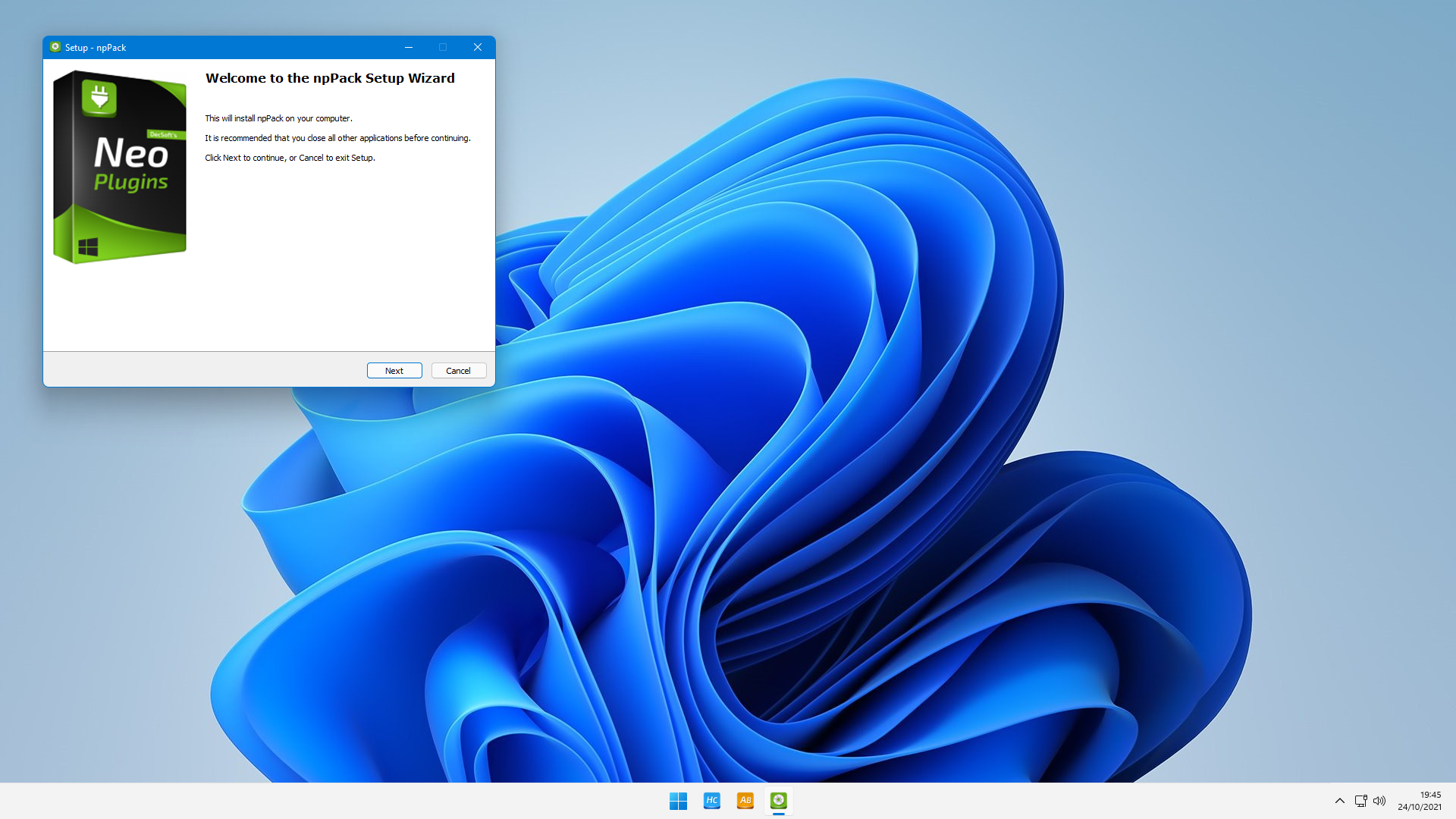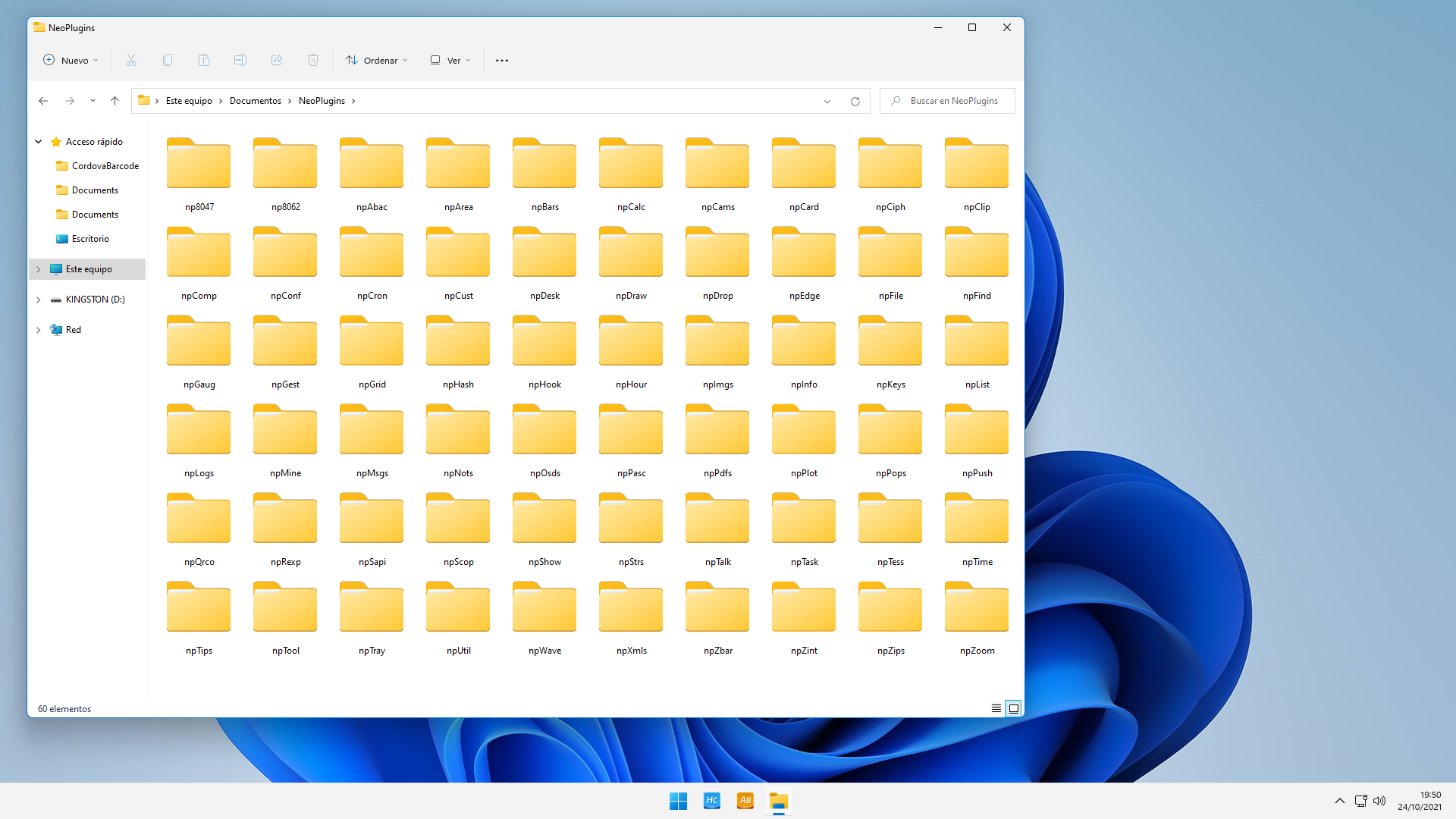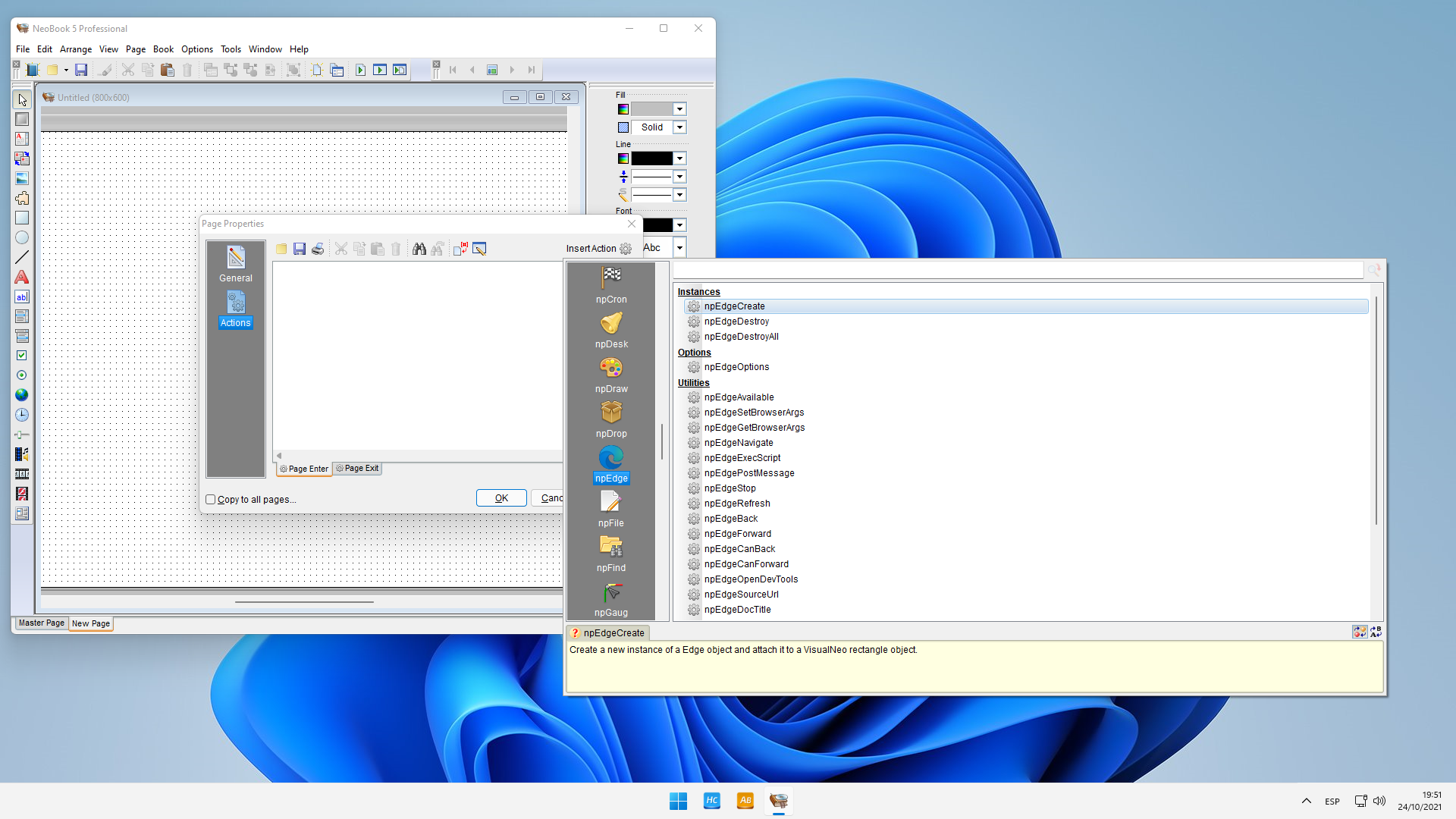DecSoft NeoPlugins
Are you looking for a way to enhance your VisualNeo's made applications? Congratulations! Because here in this website you can find the best and larger collection of VisualNeo's plugins in the entire world! Enhance all your VisualNeo's applications with a total of 60 plugins, 1166 actions and 237 examples. The best plugins for VisualNeo!
MegaPack
60 plugins, 1166 actions and 237 examples at your disposition to enhance your VisualNeo publications. NeoPlugins is very proudly to be the larger VisualNeo plugin collection in the world!
Design & runtime
All the NeoPlugins are distributed with design and runtime versions in order to maintain your programs the most lightweight as possible. NeoPlugins uses the latest characteristics added by VisualNeo.
Take a look!
In the next video you can view how the NeoPlugins MegaPack can enhance the VisualNeo development environment to be more powerful. Just think about the more than 1.100 actions added by the NeoPlugins MegaPack!
Integrated help
The NeoPlugins help is integrated in VisualNeo and all the provided actions have; their appropiate contextual help, Install assistant, integrated updater,... There is no doubt NeoPlugins can be very useful to you in your projects.
Super VisualNeo
You know that VisualNeo can doing great things, great and professional programs which helps in your business and company. Now think in what 60 plugins, 1166 actions and 237 examples can do for you in order to enhance your VisualNeo projects.
Super NeoBook
Our NeoPlugins installers install the plugins in both VisualNeo and NeoBook 5 programs. You can use our NeoPlugins and licenses in both VisualNeo and the latest version of NeoBook 5 exactly in the same way.
Download DecSoft NeoPlugins MegaPack
This product demo has no limitations in time nor characteristics. You can try the very latest release of the product, and, only if you find useful for you, purchase one or more licenses.
Purchase DecSoft NeoPlugins
By purchasing this product you can use it without limitations, get one year of free upgrades, a 50% off discount in major upgrades and exclusive access to the DecSoft customer area and the DecSoft support forum.
All NeoPlugins
NeoPlugin np8047 1/60
This plug-in for VisualNeo is a wrapper over the DLL of the Velleman Recorder/Logger K8047 & PCS10 card. The plug-in allows you to use all the functions of this DLL and therefore connect your publications with its hardware. The plug-in includes a complete sample publication which uses all the provided actions. You need to have the appropriate model of the Velleman card attached to your computer in order to try this plug-in and the provided sample.
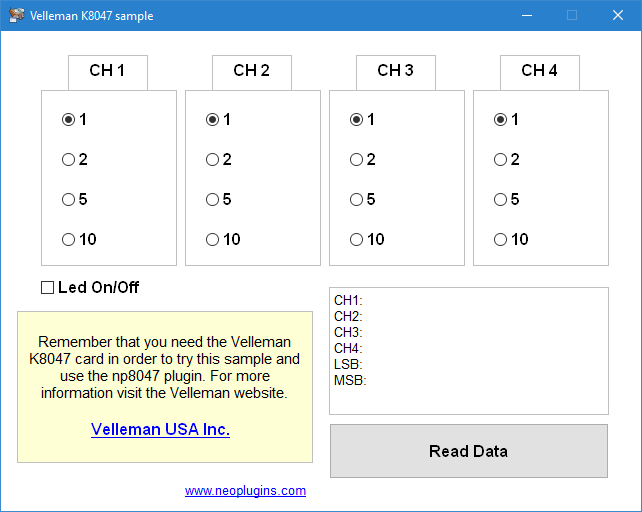
NeoPlugin np8062 2/60
This plug-in for VisualNeo is a wrapper over the DLL of the Velleman DMX INTERFACE K8062 card. The plug-in allows you to use all the functions of the DLL and therefore connect your publications with its hardware. The plug-in includes two sample publications which use all the provided actions. You need to have the appropriate model of the Velleman card attached to your computer in order to try this plug-in and the provided sample.
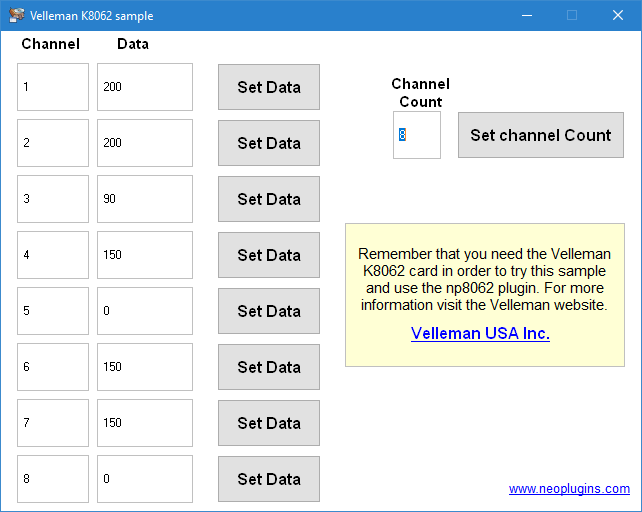
NeoPlugin npAbac 3/60
This plug-in allows to show a complete Calculator attached to a VisualNeo rectangle. Of course you can attach more than one Calculator and control them separately. Every calculator can be customized; colors, options, events, etc. You can press any Calculator button programmatically, get notified when a button is pressed, show a Calculator Tape and retrieve their contents, and of course obtain the last value on the Calculator. All things in an easy but customizable way.
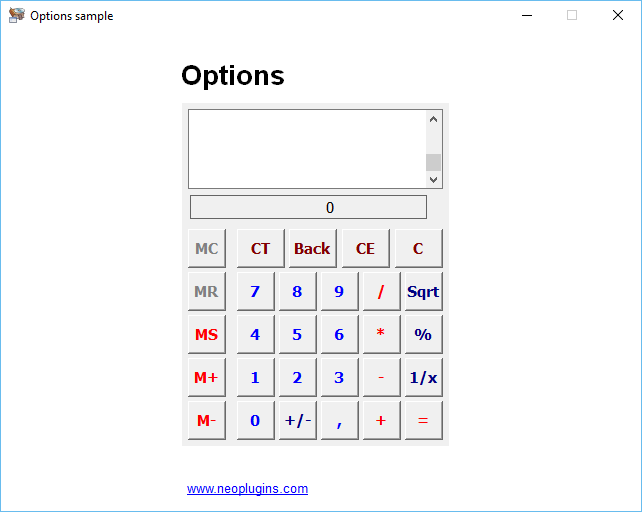
NeoPlugin npArea 4/60
This plug-in allows you to use skinable image areas which can be clicked by the user. Define area regions using a Bitmap colored image (each color in the image will be taken as a region) ad other optional pictures to the different area region states. You can attach one or more Area objects to host rectangles, and customize every single one with their own images and options. Also you can set and get certain properties of any area region. And of course be notified when the user clicks on an specific area region.
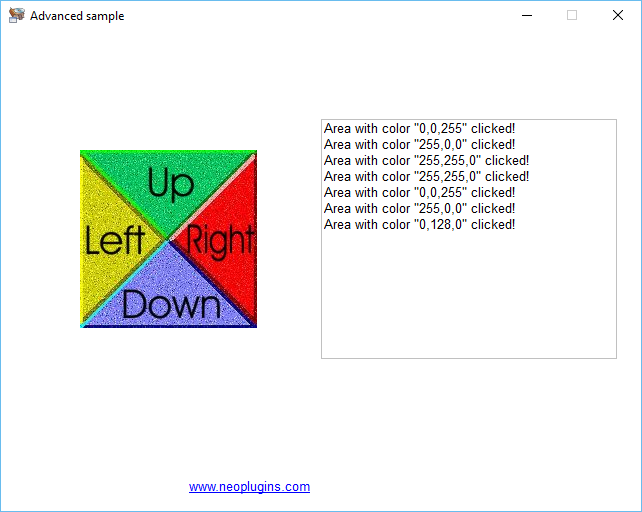
NeoPlugin npBars 5/60
This plug-in offers a fully customizable progress bar control. You can customize the control in various ways, setting the font, colors and other general options. You can manage all the progress bar controls that you need. Every bar object can have their own font, colors, options and events. You can set up to six bar colors and a lot of options that determine, for example, the bar bitmap, direction, bar caption, percentage, max and min progress values, and more.
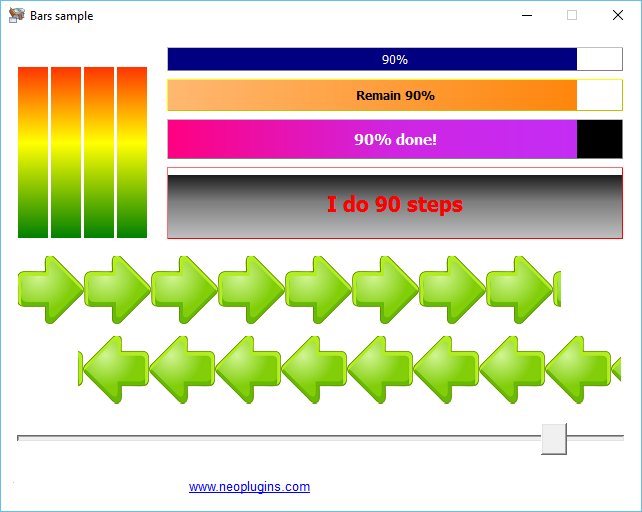
NeoPlugin npCalc 6/60
With this plug-in you can include and calculate one or more customized math expressions on your publications. The expressions can contain numbers, common math operations, variables, constants and subroutines with or without arguments. As you can see on the plug-in samples the plug-in is very easy to use, and you can do simple math expressions calculations or very complex. It all depend on you and your publications needs. You can control all expressions identifiers, values, and more on every Calc object instance.
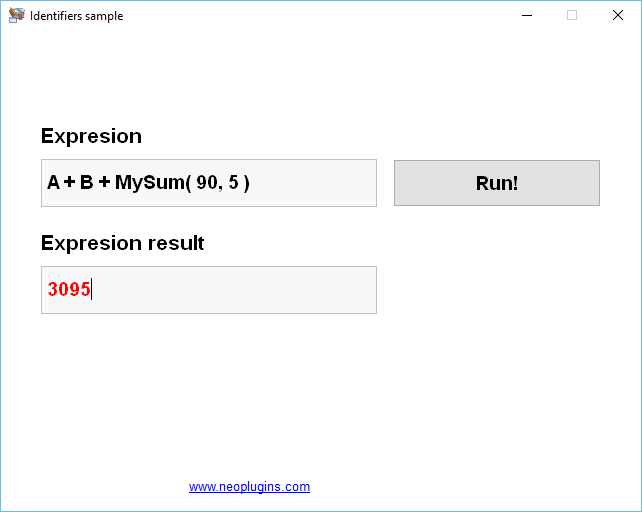
NeoPlugin npCams 7/60
This plug-in allows you to control up to two Webcams at the same time from your VisualNeo publications. You can play the Webcam video in a VisualNeo rectangle, pause, resume, stop and get images captures from the video. The plug-in offers you a list of available Webcams and their supported resolutions. You can specify a Webcam and one of the supported resolutions before playing the Webcam video into a VisualNeo rectangle.
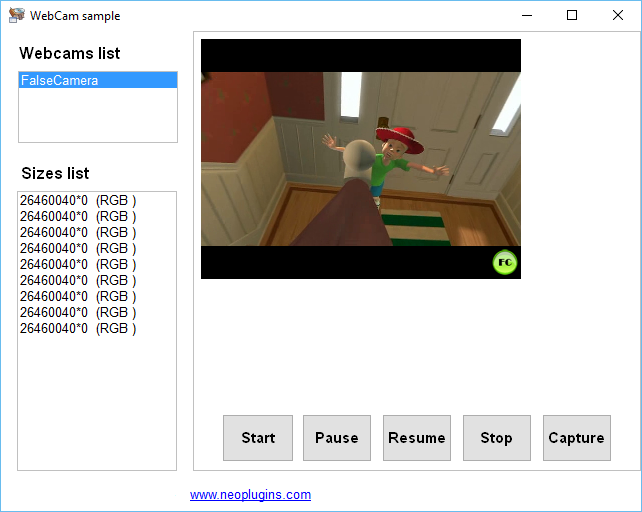
NeoPlugin npCard 8/60
This plug-in allows you to use fully customizable card (calendar) controls in your publications. Set colors, fonts and other Card object options. Use the available events and control the Card objects using the provided plug-in actions. The Card objects show only the calendar part, so you can use your own buttons or whatever you want in order to control de Cards objects. Also it is possible to move the calendar date using the keyboard arrow keys and CTRL and SHIFT modifiers.
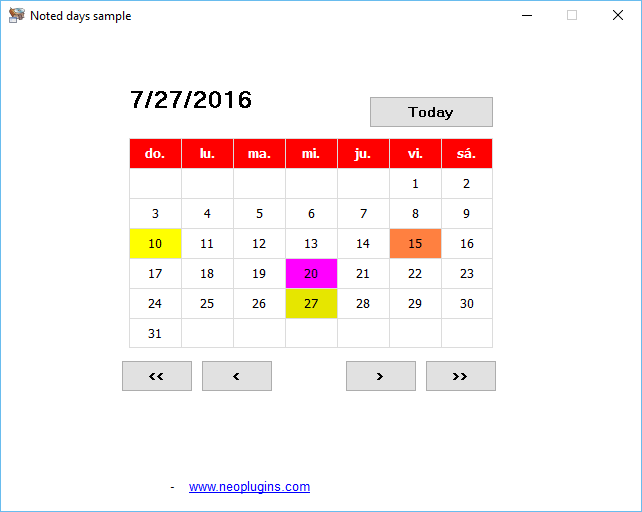
NeoPlugin npCiph 9/60
This plug-in allows you to encrypt and decrypt strings and files using RC4 and one of the available hash algorithms: MD5, SHA1, SHA256, SHA384 and SHA512. All without the need of third-party files or DLLs, just using the provided Windows API. The plug-in also has the appropriate events in order to get the control over encrypt or decrypt operations. You can; abort an operation any time, find if an operation is in progress, etc. And of course you can manage more than one operation at a time.
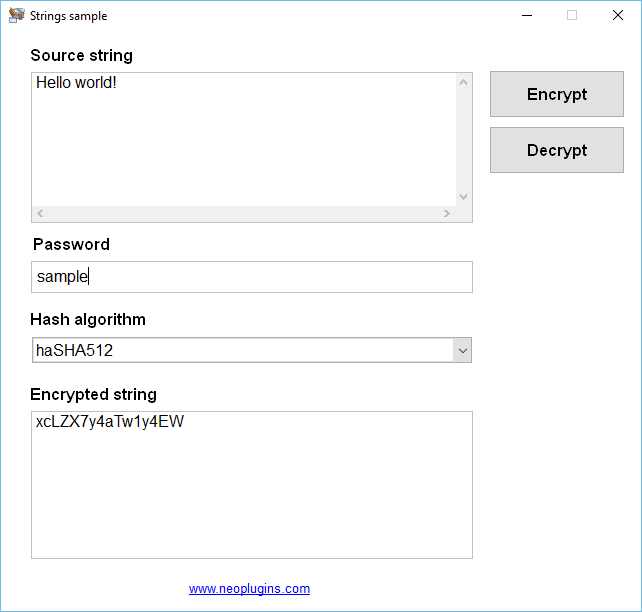
NeoPlugin npClip 10/60
This plug-in allows you to get informed when the clipboard changes, with the possibility to use more than one Clip object instance to get notify separately. Also the plug-in allows you to work with your own registered clipboard formats. You can register your own clipboard formats in order to paste and copy data with these formats, in the same publication and between publications. Register the clipboard formats and create the Clip objects that you need too.
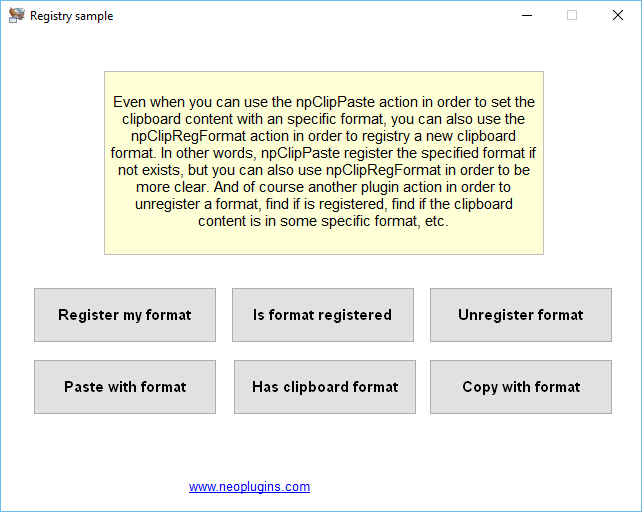
NeoPlugin npComp 11/60
This plug-in is for basic Serial Communications. The plug-in allows you to create various Comp objects in order to work separately with various COM ports. You can open, close, read, write and set several options and flags on the COM ports. You can use this plug-in to connect your VisualNeo applications with hardware like Arduino boards, bar-code scanners and other similar hardware with COM ports. The plug-in contains dozens of actions and allows you to use several options, events and subroutines.
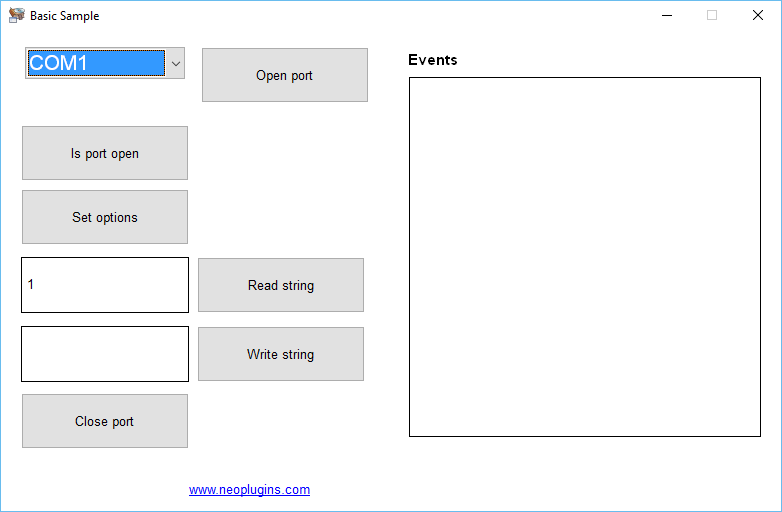
NeoPlugin npConf 12/60
With this plug-in you can work with INI files and the Windows registry, saving system resources thanks to the plug-in approach. You can manage multiple INI files or Registry objects. You can read and write INI files values, get entire INI sections, etc. On the other hand, you can read Windows registry integer, strings and multi strings values, and much more.
The plug-in is fast and saves system resources, because you do not need to open and write INI files for every value you read or write, but maintain one object instance with the appropriate INI file ready to use. The same apply’s to the Windows registry part. You do not need to open and close the Windows registry for every read/write value, but maintain one object instance with the appropriate Windows registry ready to use.
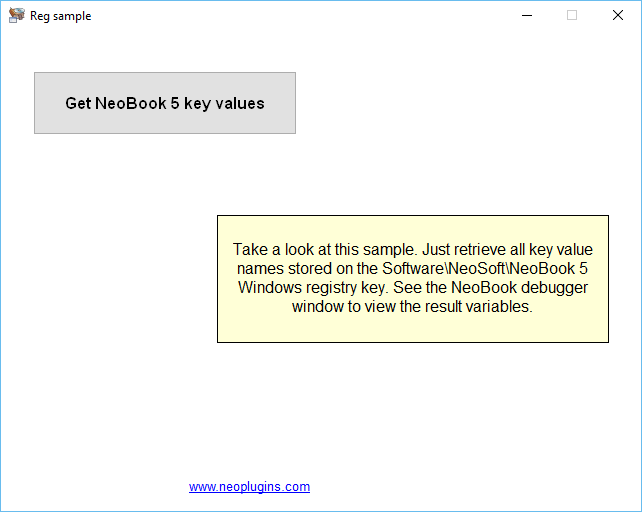
NeoPlugin npCron 13/60
This plug-in allows you to create run-time Timer list objects that can contain one or more Timers. Every list can contain one or more Timers, and of course you can create the Timers lists that you need. Every Timer can have their own interval, and can run on a counted or cycled behavior. The plug-in allows you to act when a Timer tick event is fired, and also when all the Timers on a list are finished.
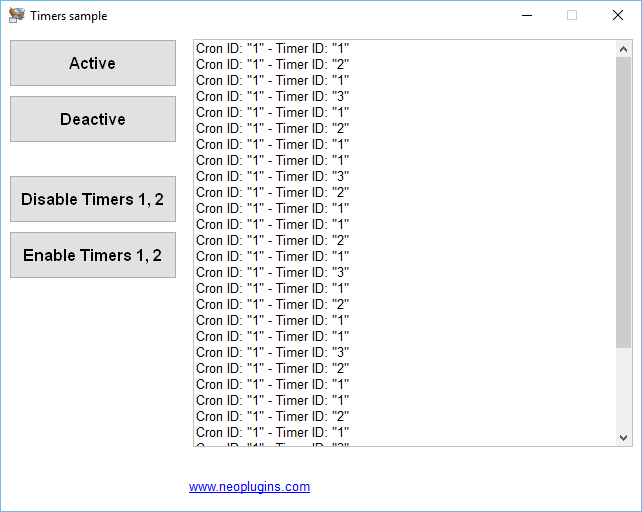
NeoPlugin npCust 14/60
This plug-in helps to manage your customers licenses, based on unique user names and serials. This plug-in implements a customizable Partial Serial Number Verification System easy to use in your publications.
npCust is the "Key Verification" part of the plug-in. npCust allows you to check the appropriate user names and serial numbers generated before with npRegs.
npRegs is the "Serial Key Generator" part of the plug-in. npRegs allows you to generate the appropriate user names and serial numbers to be used later in the npCust plug-in. npRegs and npCust work together to enhanced the Verification system.
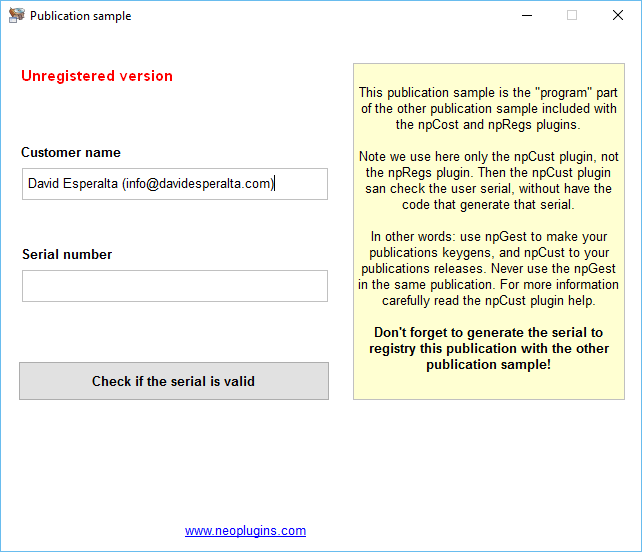
NeoPlugin npDesk 15/60
With this plug-in you can show Desktop Alerts from your publication. Personalize the alerts easily with appropriate plug-in actions and edit forms. Get full control over each alert with the events available in the plug-in. Of course you can manage one or more alerts at a time, and everyone has its own header, text, options, style, fonts, colors, location and events fired when the alerts are going to be displayed; show, close, click, close click, and more!
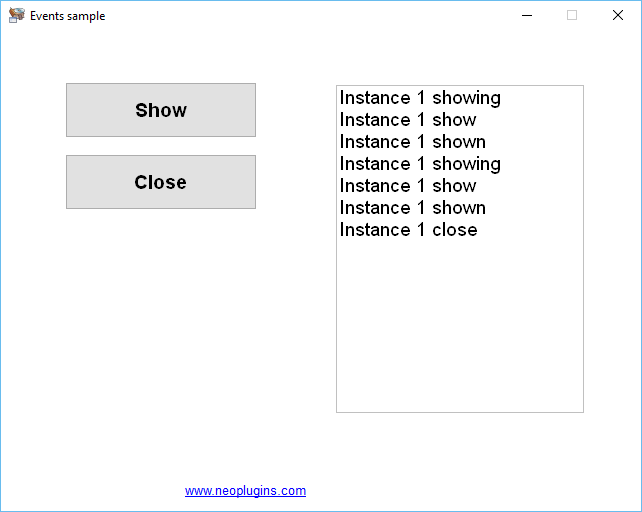
NeoPlugin npDraw 16/60
This plug-in will allow you to display one or more Draw objects within VisualNeo Rectangles. You can use the canvas of this objects to draw; individual pixels, lines, chords, pies, rectangles, rounded rectangles, frames, polygons, cubic Beziers, text and more. Over 50 actions allow you to get and set; Pen position, color, mode, style and width; get and set Brush color, style and bitmap; get and set fonts (previously installed on the system). This plug-in allows you to create and modify Bitmaps from your code.
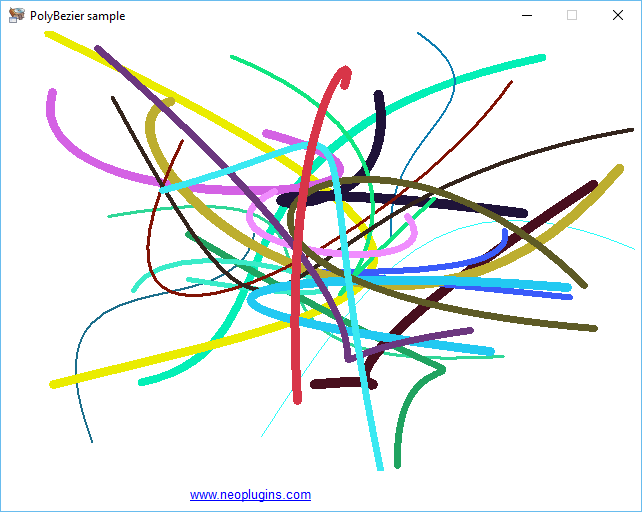
NeoPlugin npDrop 17/60
This plug-in allows you to drop files from Windows Explorer onto various VisualNeo publication objects, like rectangles, polygons, pictures and more. It also allows you to drop files onto the entire publication. The plug-in lets you put one or more target objects in the same publication, activate or deactivate Drop objects, allow or disallow the dropped files, and obtain the files and directories that are dragged.
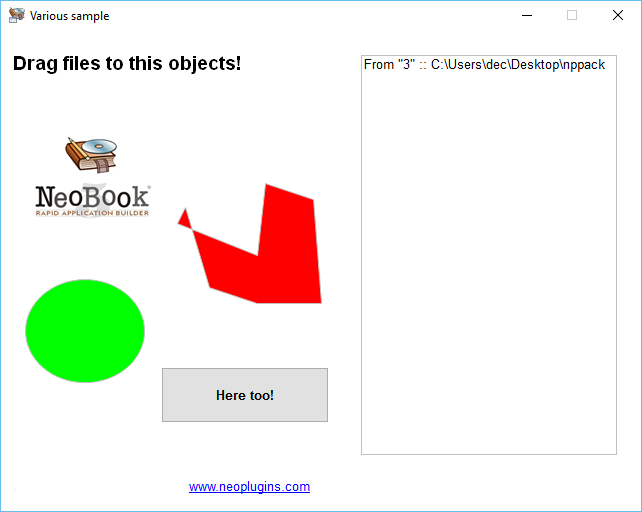
NeoPlugin npEdge 18/60
This plugin allow you to use the Edge Chromium Runtime WebView2 in your VisualNeo apps. You can place one or more Edge Chromium browsers in VisualNeo rectangles and then control the browser object instances with the provided plugin actions, react when a specific browser object instance event is fired, etc. It's possible to send messages from the HTML pages to VisualNeo and vice versa, as well to execute Javascript code of the HTML pages. This plugin can be also used as a PDF documents viewer, since the used browser has a PDF viewer available out of the box. Take a look at the included plugin samples. Enhance your apps saying goodbye to the venerable Internet Explorer and hello to the modern Edge Chromium browser!
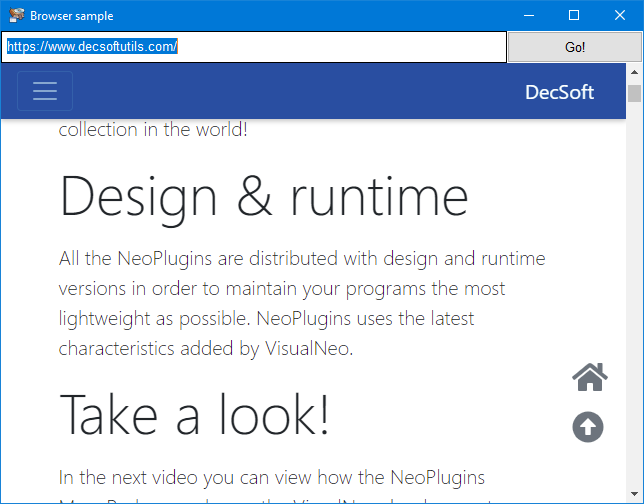
NeoPlugin npFile 19/60
This plug-in allows you to work with files in an advanced mode, being able, for example, to open them in an exclusive way, to be read or written only from your publications and not by others while the file is in use. You can create as many File objects as you need. Each File object will allow you to create, read and write files, in an exclusive mode or not. The plug-in allows you to read and write files byte to byte, and more!
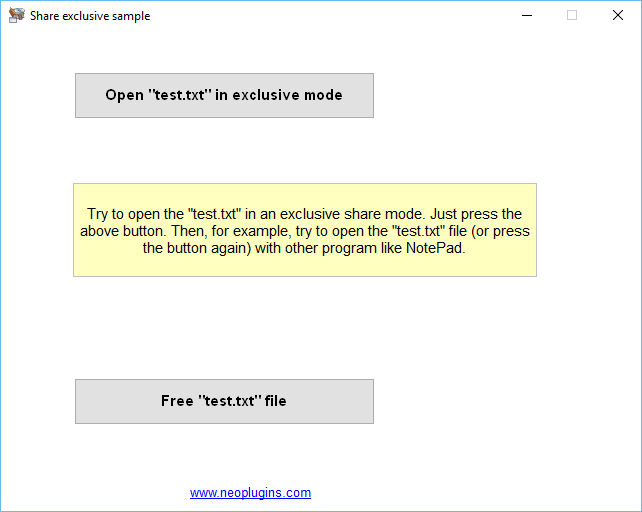
NeoPlugin npFind 20/60
This plug-in can help you when you need to search for files and directories on your hard drive, even in several places at the same time. This plug-in is very simple, but also very complete, because you can search files, directories, both at the same time, use file masks, dates, sizes, attributes, or all at the same time! The plug-in has many options on search; notify you when a search progresses or is canceled, when the search engine starts searching in a directory, when it finds directories or files, etc. All in a simple way, using VisualNeo subroutines.
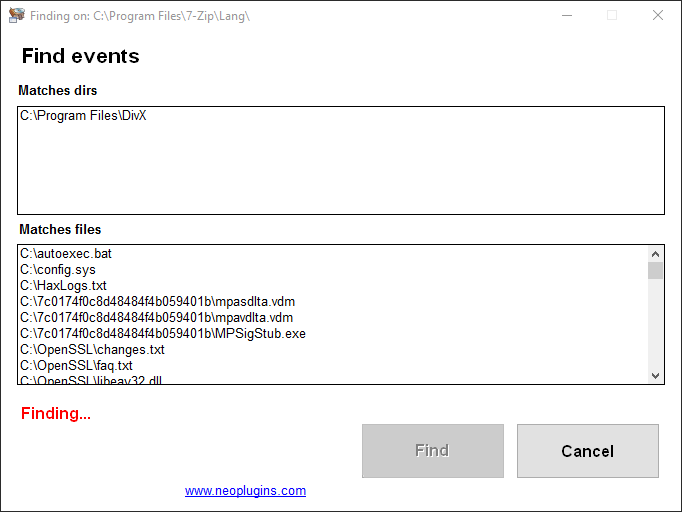
NeoPlugin npGaug 21/60
This plug-in allows you to use one or more analog meters in your publication. You can customize each control with their own colors, face, general options and events. Every analog gauge can be presented in three different styles: Left, Center and Right. Each one allows you to play with many included properties that can be used in order to modify the gauges appearance and behavior.
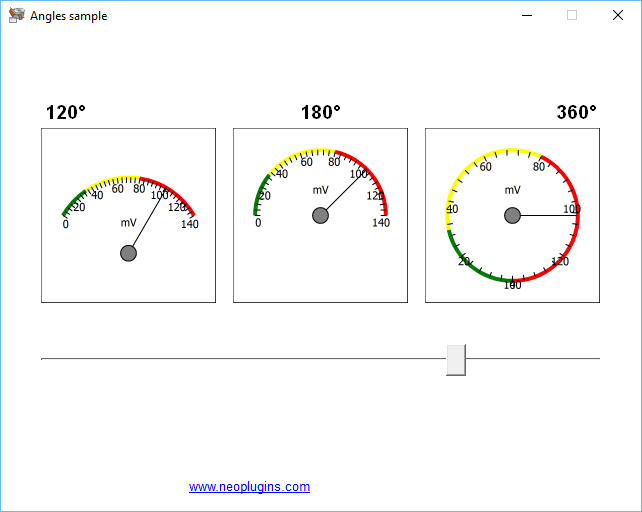
NeoPlugin npGest 22/60
This plug-in allows you to use mouse gestures in your VisualNeo publications. It reacts when your publication user makes mouse gestures with left, right or middle mouse buttons. Activate the mouse gestures for a specific button or the default button, then specify the VisualNeo subroutine that will be executed by each mouse gesture that the user makes.
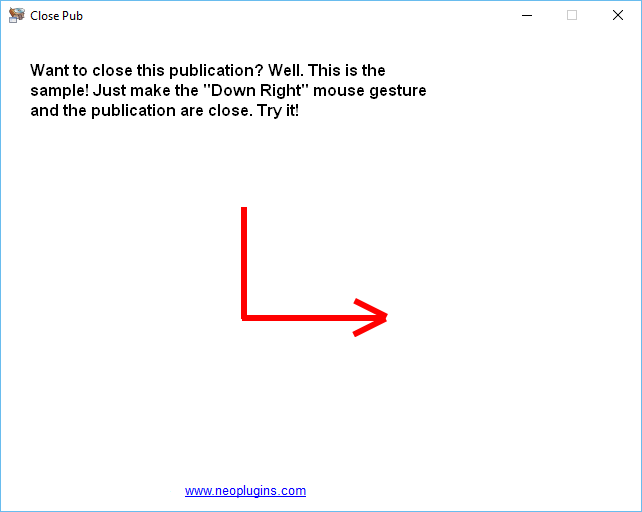
NeoPlugin npGrid 23/60
This plug-in provides your publications with a customizable Grid control. It supports multi-lines and grouped headers, smooth scrolling, customizable colors like; header light color, header dark color, header color, grid color, alternate color, text color, etc.
Each grid column can be hidden and have its own, horizontal and vertical alignment, color and font. The plug-in also provides dozens of events that you can use to personalize the grid, filter and validate their data, etc. And of course you can manage more than one grid objects at a time.
Each Grid object can copy, cut and paste data from/to the clipboard. The plug-in has the appropriate actions to insert and delete rows, get the total of columns and rows, get or set cell values, etc, and provide actions to update the content without "screen flickers", and much more!.
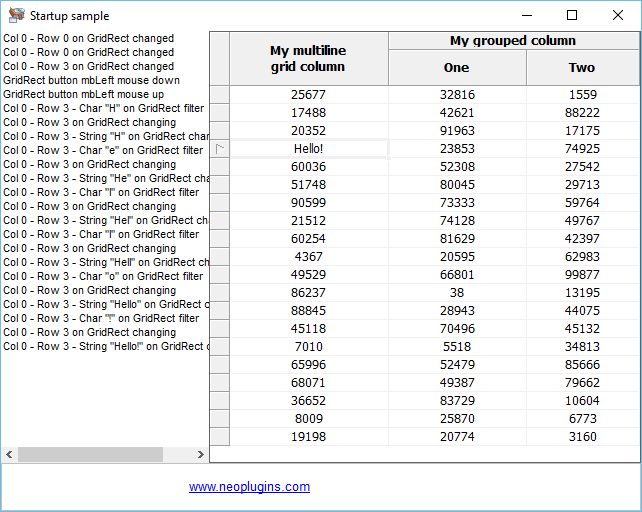
NeoPlugin npHash 24/60
This plug-in allows you to calculate the MD5, SHA1, SHA256, SHA384 and SHA512 algorithms of strings and files in a simple way and controlling everything through the appropriate events. The plug-in will notify you when an operation has been started, has finished, is in progress, is canceled, etc. It also allows you to calculate the signatures of more than one string or files at the same time.
The MD5, SHA1, SHA256, SHA384 and SHA512 hashes can be useful in your publications to identify certain strings or files. And of course you can use this plug-in to compare provided MD5 and other hashes. All without third-party dependencies using native Windows API functions.
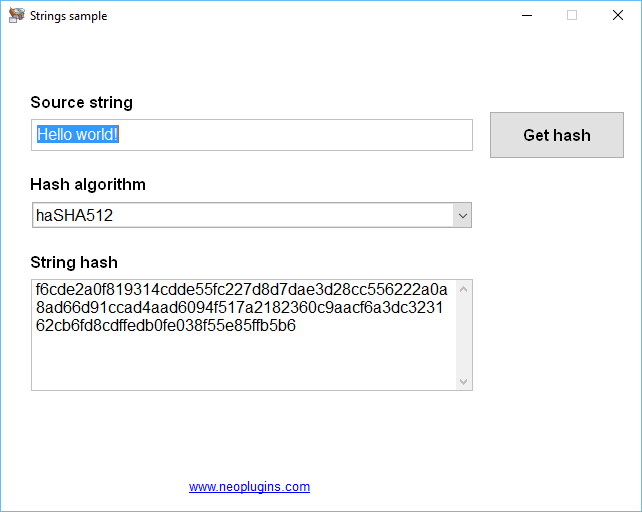
NeoPlugin npHook 25/60
This plug-in allows you to use low-level "hooks" in Windows on keyboard and mouse. You read what key is pressed or what happened with the mouse, not only on your publication, but on the entire system. All without external dependencies. The mouse hook allows you to act when a mouse button is pressed or released and to know the position of the cursor on the screen. The keyboard hook allows you to act when a key is down or up, knowing the systems localized key name. Everything in an easy way, using the actions properties editor.
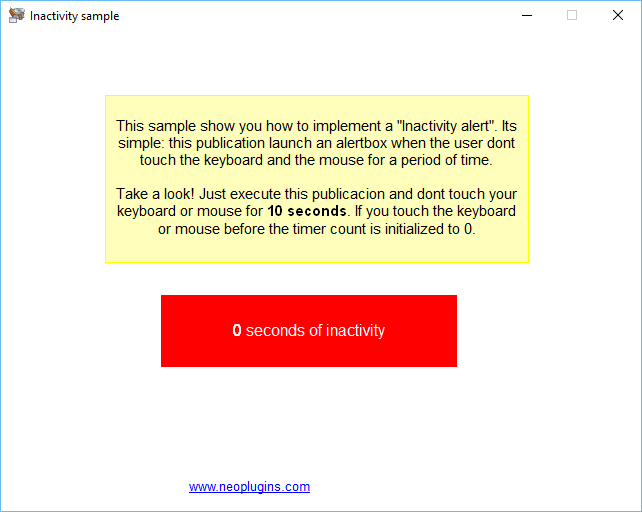
NeoPlugin npHour 26/60
This plug-in allows you to place one or more clocks in your publications. Each watch object can be customized using several options and has several events. You can set and get clock time and many other properties. Each watch can act as a simple clock and also as a normal or countdown timer. You can use analog and digital clocks, and customize them with options, colors, events, etc. Analog clocks support background images.
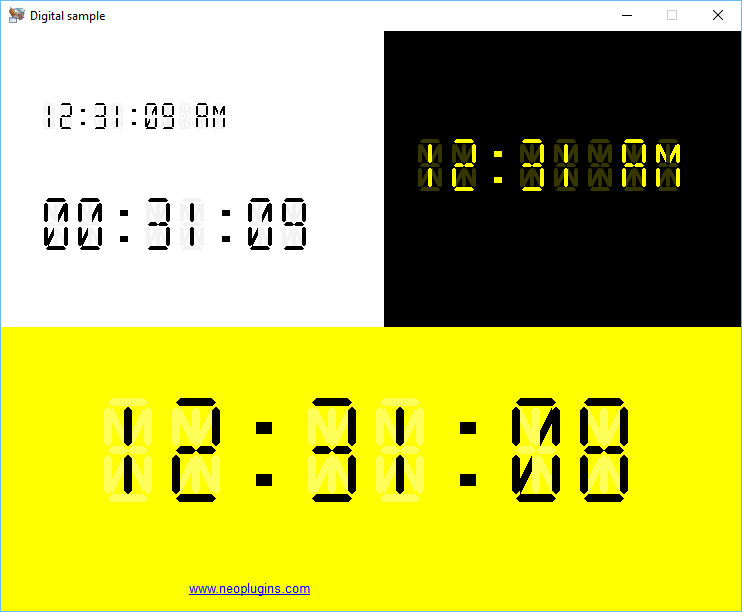
NeoPlugin npImgs 27/60
This plug-in contains actions related to images and can work with 23 different input formats and up to 18 output formats. For example, you can convert images from one of the input formats to another of the output formats.
The plug-in also contains other actions related to images, for example, one can apply up to 40 different filter types to images. It also has actions to resize images, scale images, add watermarks and more. All this without external dependencies or DLL's.
npImgs also; allows you to read / write and erase IPTC data from JPG image files, has actions to read / write and delete EXIF data from JPG image files, and allows you to obtain EXIF thumbnails saved in JPG image files.
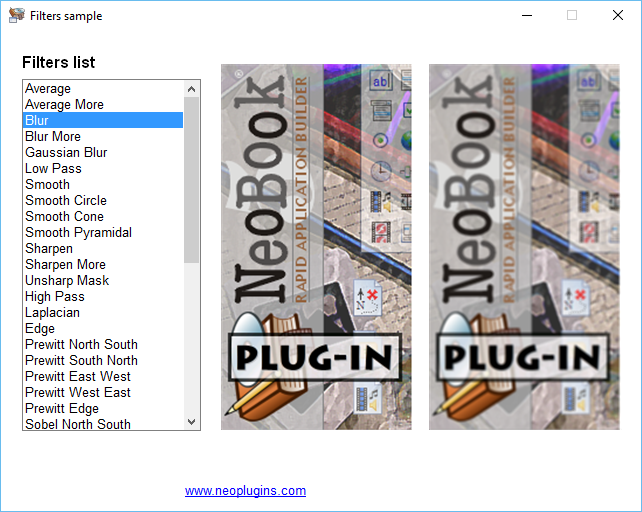
NeoPlugin npInfo 28/60
The npInfo plug-in offers more than 400 variables with system information. Using only one action you can obtain one or more variables, from APM, BIOS, Colors, CPU, File Info, Directories, Identification, Keyboard, Memory, Metric, OS, Screen, System and other categories.
The plug-in is very fast and does not consume much of the system resources, because it only searches for the variables that you indicate. You can also use the plug-in to save all your information in a file, as a kind of PC Information Report, which you can use in several ways, also using only a single action.
Additionally, the npINfo plug-in allows you to execute WQL queries to obtain system information using WMI technology. You can run more or less complex WQL queries to get a lot of the system information directly in VisualNeo variables ready to be used in your application.
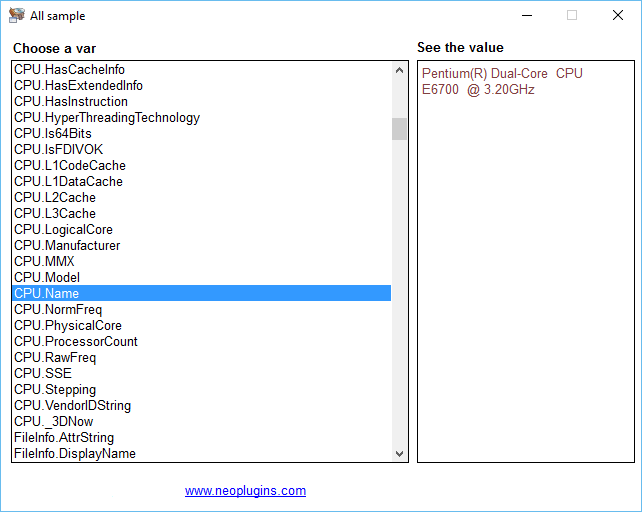
NeoPlugin npKeys 29/60
This plug-in allows you to use Hotkeys at the system level in your publications. A Hotkey is a combination of keys that invoke a specific action. You can use "CTRL + S" in most applications to save a file. However, a system-level Hotkey allows you to perform specific actions anywhere. Your application will not need to have the user's focus or be visible to receive the appropriate events.
For example, if your publication is run from the System Tray, hot keys will continue to be available. This plug-in allows you to add any number of hotkeys in Windows, controlling them by means of their key combination or by means of a unique identifier. It also lets you check if a hotkey is valid and available before you try to register it, or change one hotkey for another if you need to.
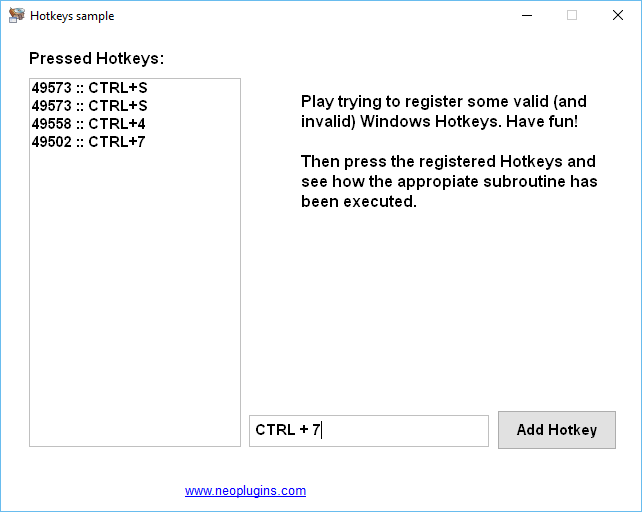
NeoPlugin npList 30/60
This plug-in implements the Windows Extended ComboBox control, and allows you to use three different list styles: ComboBox, DropDownList and SimpleList. You can use any number of lists, with their own options, properties, images, events, etc. The three list styles allow you to add items with images for two states: normal and selected. You can also indentate the items, showing the lists similar to a tree-view control. Add, update, get the total of items, all with the appropriate action editors.
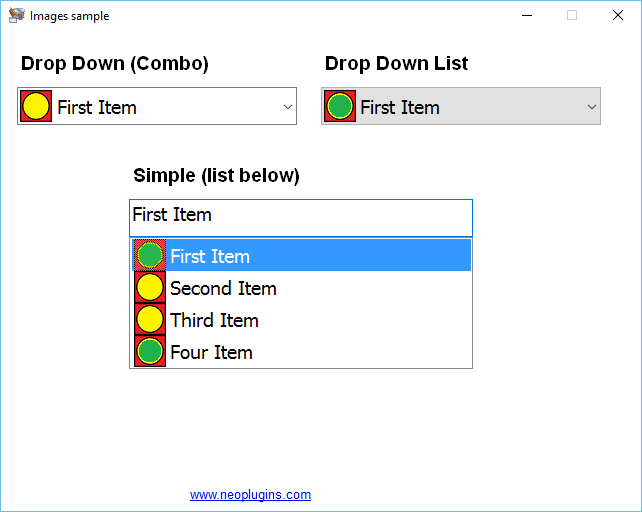
NeoPlugin npLogs 31/60
This plug-in allows you to work with one or more log files from your publications. Specify the log file path or use the default log file in order to add entries: info, error, warning, etc. Use the various inline templates in order to enhance the log file. You can instantiate various log file objects, so you can work with various logs files at the same time. The plug-in has events in order to control the entries which can be added to the log file. Simple to use but powerful to debug your publications, for example.
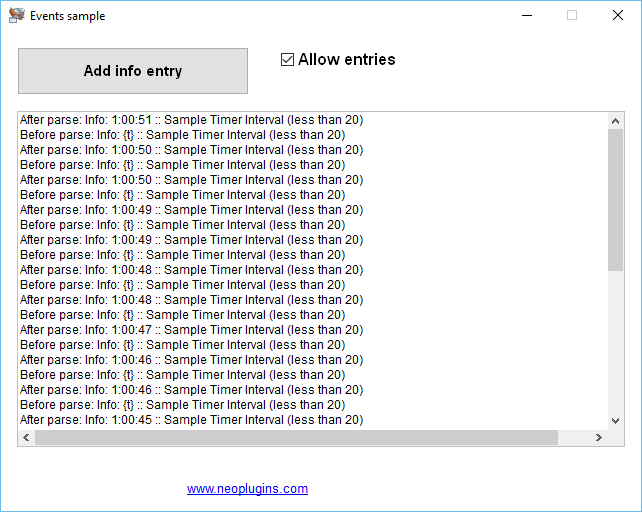
NeoPlugin npMine 32/60
This plug-in allows you to search for text in the Windows Registry locating keys, values and content of values. The plug-in reports all the processed keys, found keys, found values and found content. The plug-in allows you to search in two different ways: automatically in one or more "root" keys or perform a more specific search. The plug-in offers appropriate events that will trigger when processing keys, find them.
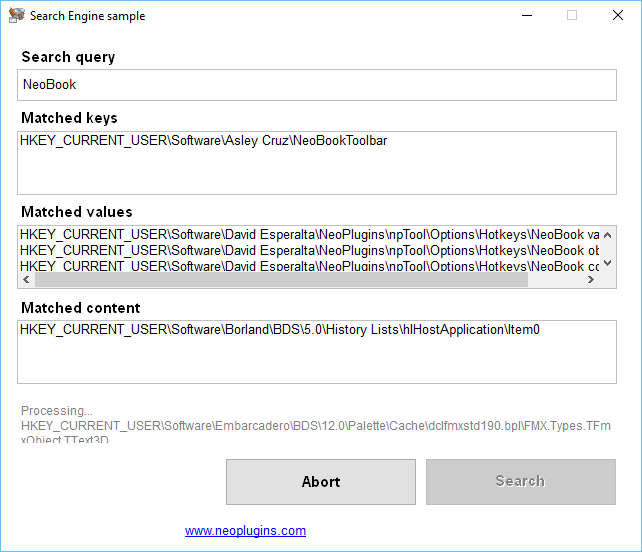
NeoPlugin npMsgs 33/60
With this plug-in you can establish communications between your publications. Some publications can act as messengers and others can act as receivers, so you can make calls (and get answers) and send strings from messenger publications to recipients in a simple way.
In fact, the same publication can act as a messenger and receiver, take a look at the Instances.pub example of the plug-in. In general you can use one or more messaging publications and one or more receiving publications. From the tabletops you can send strings and make calls, and from the receivers receive the strings and answer the calls.
It is also possible to establish groups of receivers, in other words, you can send strings and make calls only to a specific group of receivers and not to others. All this in a simple way, as you can see in the examples that accompany this plug-in.
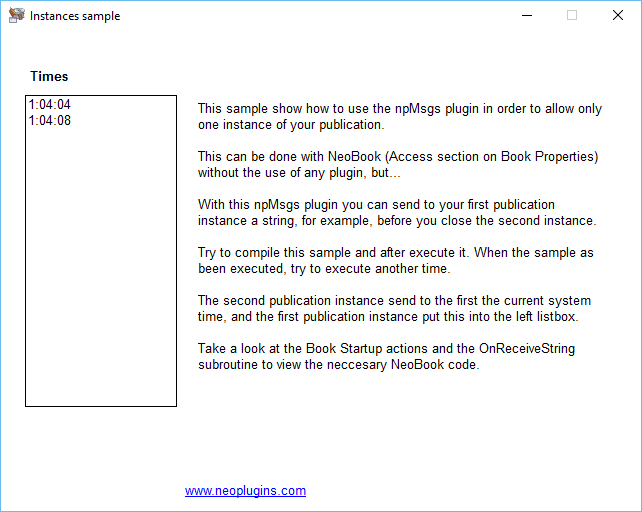
NeoPlugin npNots 34/60
This plug-in monitors changes in the Windows Shell and notifies your publication. This includes whether files and folders are being modified, created, renamed, or deleted, drives being added or removed, media being inserted or removed from removable media drives, and more. You can create one or more object instances. You can activate and deactivate each instance separately, specify the directory to monitor, search in sub-directories, specify a maximum number of notifications and dozens of shareable events / subroutines.
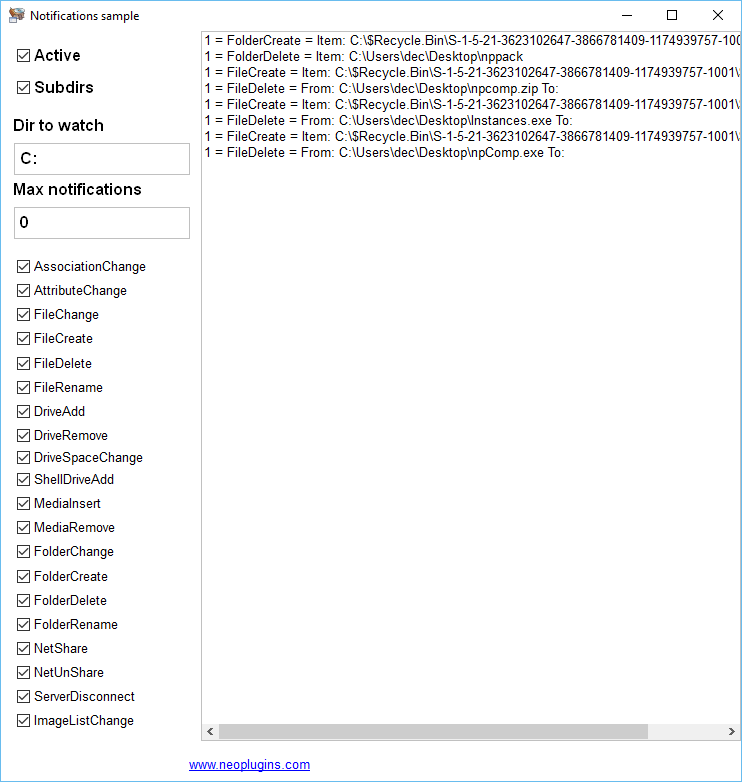
NeoPlugin npOsds 35/60
The npOsds plug-in allows you to display On Screen Display messages from your publications. Not only one message, but it can show several, and control them separately. You can set the message source, its color, text alignment, position, location, time, etc. A common use of this plug-in could be to show information about the volume in a media player: the message will appear above any window, like a progress bar, making use of the characteristics of the messages "On Screen Display".
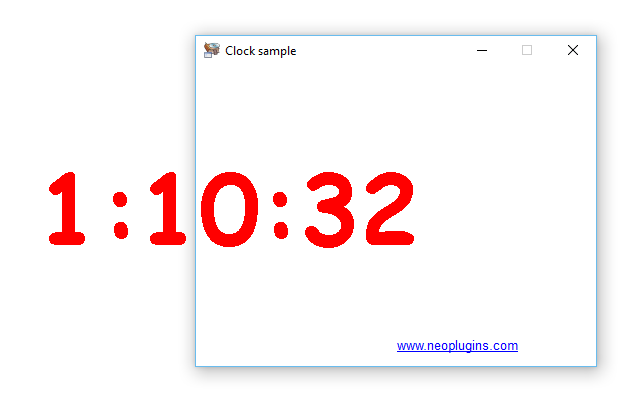
NeoPlugin npPasc 36/60
This plug-in can incorporate a complete Pascal / Delphi interpreter into your publication. You can use it (for example) to automate changes in your publications without the need to recompile them. The interpreter contains dozens of Classes, Functions and more utilities.
Take a look at the built-in content stuff and get inspired. Not only can you use the large amount of pre-build stuff, also the Pascal source code can interact with VisualNeo and vice-versa. You can call VisualNeo subroutines, get and set VisualNeo variables and more.
The interpreter recognizes a dialect of the Pascal language and adds some Delphi related stuff too. You can play with Pascal units "on the fly", use variables, constants from others units or from your main unit. Finally, with a little of Pascal/Delphi knowledge it is possible to use this powerful language and a lot of their resources from your VisualNeo publications.
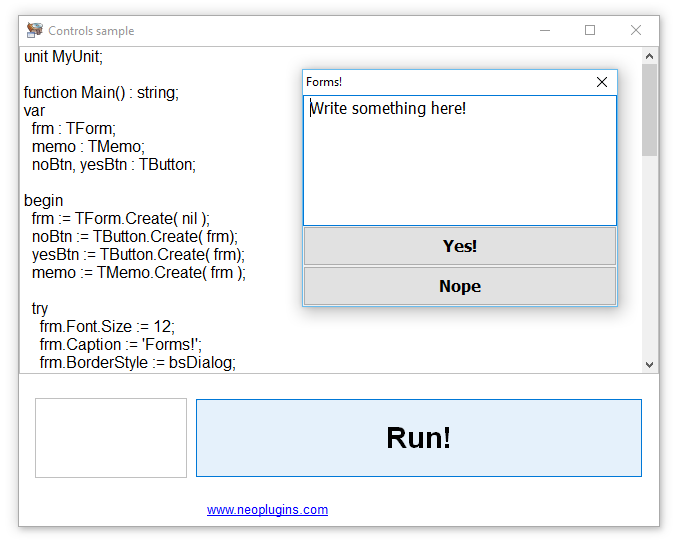
NeoPlugin npPdfs 37/60
This plug-in allows you to create your own PDF documents the simple way and without needing any third party files at all. You can add text, columns, rows, headers, footers, images and more in your own PDF files. You can instantiate more than one Pdf object and start adding headers, titles, text, images, columns, footers, etc. The plug-in also provides you with actions to add new lines and pages, to print one or more pages etc., and finally save everything in PDF files.
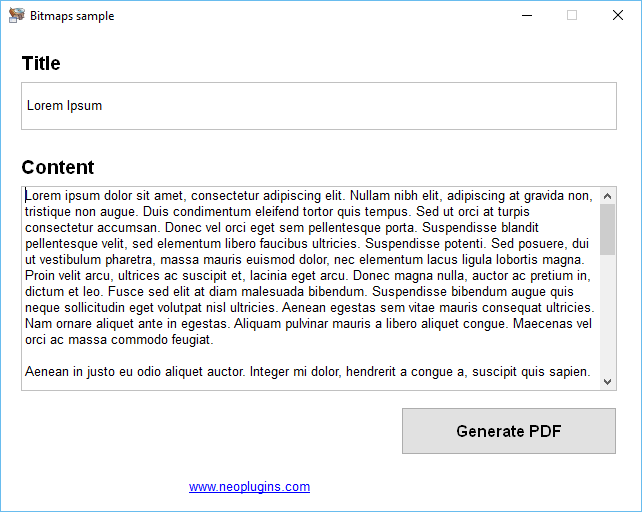
NeoPlugin npPlot 38/60
This plug-in allows you to display Plot or "Chart" objects in your publication. If you are looking for a simple way to show simple "Charts" in your publications, npPlot is for you. Each Plot offers you three graphic styles: lines, "soft" lines and "B-Splines", and bars. You can control several Plot objects at the same time. It has multi-line, legend, Axis and automatic title, and supports multiple series, and much more. It can also produce monochromatic versions of the graphics. It allows you to control the Plot objects with their own mouse events: pulsed, released and moving.
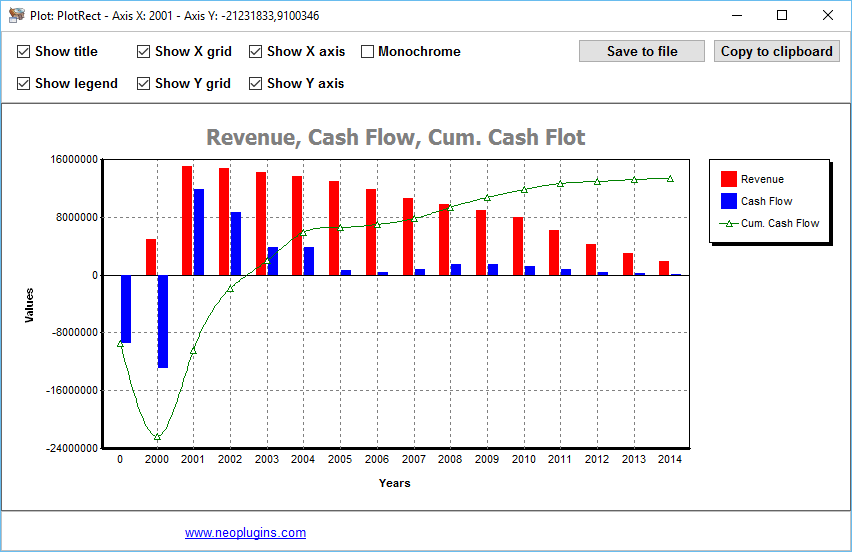
NeoPlugin npPops 39/60
This plug-in for VisualNeo allows you to create one or more Popup menus ready to be used and displayed anywhere in your publication. You can add the items and sub-items you need and these can be associated with Bitmap images. You can prepare a Popup menu with a few actions and make several Popup menus in the same publication. The appropriate subroutine will be executed when an item is selected and you will get information about which Popup menu and item the user has selected.
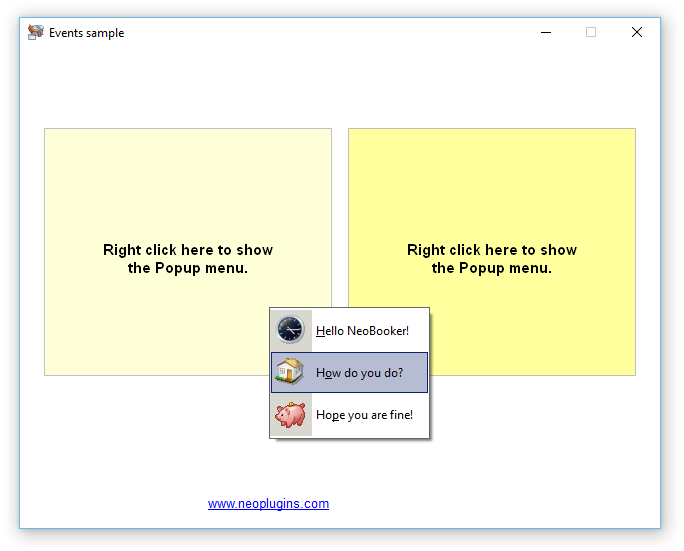
NeoPlugin npPush 40/60
This plug-in puts at your service the possibility of using advanced button controls in your publications, which can be customized in various ways, using various gradient colors and styles, bevels, status images, background images and events. Each button has default options and options for its four states: normal, "hot", "down" and "disabled". Like other Neoplug-ins , you can use one or more Push objects (buttons) in your publications, customizing them separately, with subroutines / sharable events.
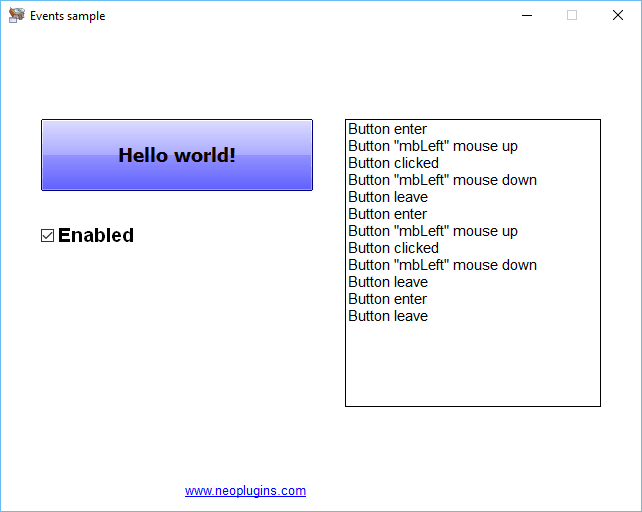
NeoPlugin npQrco 41/60
This plug-in allows you to generate QR codes (in BMP and PNG files) from your publications, specifying various options such as the size of the points in the image, margins, text and background color, level of error correction, etc. The plug-in allows you to generate QR codes using plain text and of course you can use the text with the appropriate format to specify information for special QR codes for emails, SMS, VCard, geolocation points, etc.

NeoPlugin npRexp 42/60
This plug-in allows you to use one or more Regular Expression objects to search and replace text using regular expressions in your posts. The plug-in also provides global actions to search, split and replace text using regular expressions and much more.
These global actions do not need to have previously created Rexp objects. But by creating them you can get all the power of regular expressions to search and replace. The plug-in allows you to change its behavior using modifiers, using any type of meta characters, etc.
The plug-in provides several examples, and an introduction to the syntax of regular expressions. Regular expressions may seem difficult to the beginner, but when you take the challenge, you have in your hands an incredible potential to find and replace text. It's time to learn!

NeoPlugin npSapi 43/60
This plug-in allows us to use the Microsoft SAPI in our applications and therefore reproduce text to speech. The plug-in can retrieve the system available voices and allows us to to play text to speech using one of them. The plug-in will also inform us when text-to-speech playback begins and also when text-to-speech playback ends.
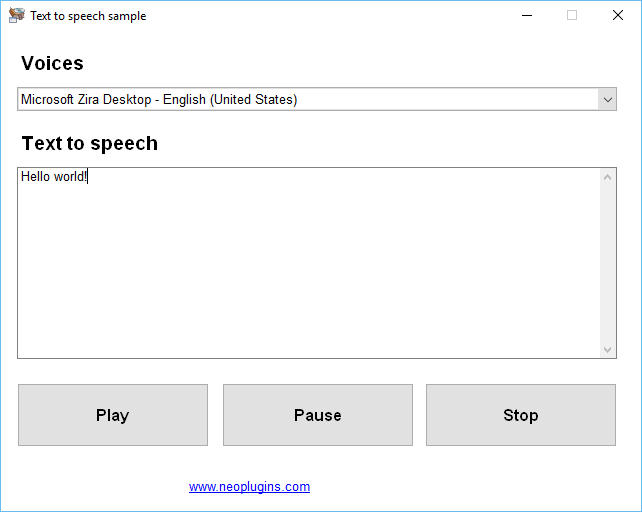
NeoPlugin npScop 44/60
This plug-in allows you to use complete and customizable scope controls in your publications. You can use as many controls as you need, specifying your options, colors and events separately. Play with the controls with absolute or percentual values, determine the colors of the controls and their options, establish the appropriate events, and add one or more lines with their own name, unit, color and position.
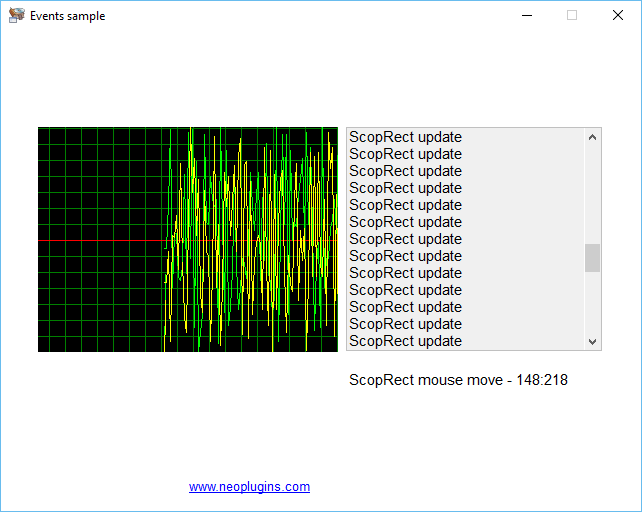
NeoPlugin npShow 45/60
This plug-in allows you to show presentation, images transitions objects into your publication. Set lots of transition options. Control everything with the transition events. With up to 173 available transition effects there’s much choice. You can create one or more transition object instances that start at the same time.
Transitions can be stretched, proportional, centered, auto-sized, reversed, cleared, over-drawn, etc. One can set Show object background images in various ways, color and frame properties. You can start and stop transitions manually or automatically. Support BITMAP, JPEG and Meta-file image formats. Very simple to use, but also very complete.

NeoPlugin npStrs 46/60
This plug-in is an implementation of one of the most used classes in the Delphi world: TStringList. This class is useful in several ways and basically maintains a list of in-memory strings that you can manipulate using the appropriate actions.
You can keep a list of strings with or without duplicates, search for strings, add, attach, insert, delete strings; use name and value pairs strings, set or get delimited text or not, save and load strings to / from a file, be informed when the list changes ...
You can sort the list of strings, and keep them sorted in memory (even when adding new strings), you can specify a delimiter and "quote" character, for example, to import / export information in CSV format ("Comma Separated Values") or similar files and much more.
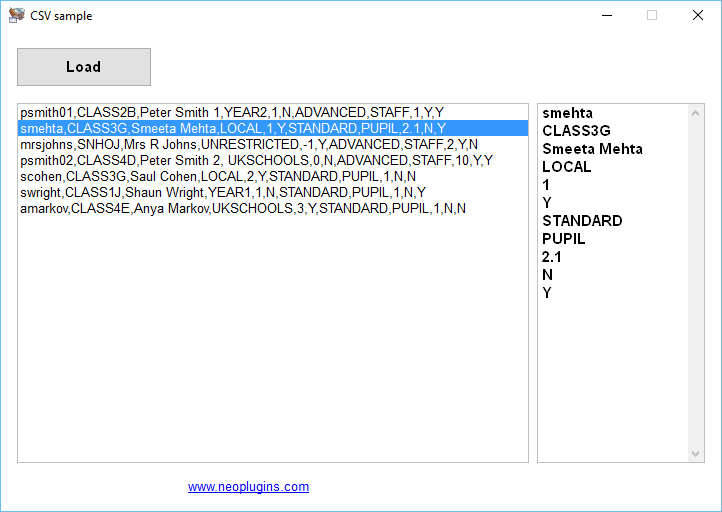
NeoPlugin npTalk 47/60
This plug-in can turn your publications into simple and easy to use TCP/IP servers and clients. You can prepare your publication to act like a server, a client or both at the same time, allowing you to send ASCII text from servers to clients and vice-versa. The plug-in is based on the native and well tested Windows Winsock(tm) architecture and does not require any third-party file or DLL. Following the philosophy of my other npMsgs plug-in, but in this case you can communicate with publications situated on different computers around the world.
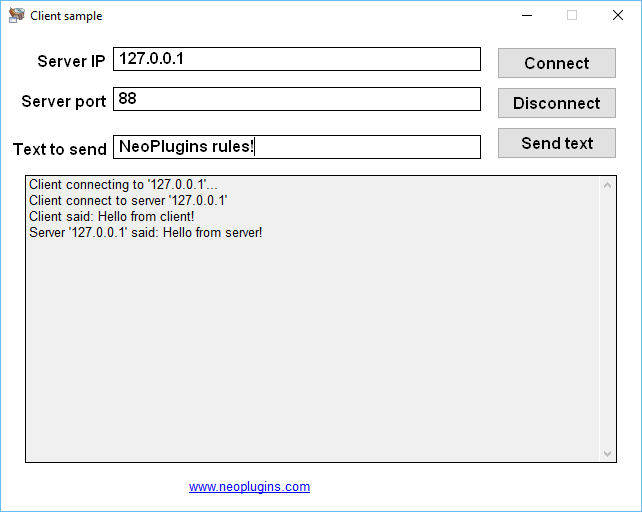
NeoPlugin npTask 48/60
This plug-in allows you to use the Windows Vista (and above) task dialog control, that can be used to display information and receive simple input from the user. Like a message box, it is formatted by the operating system according to parameters you set. However, a task dialog has many more features than a message box. The plug-in allows you to create many instances of task dialog s, control them with lots of events, customize with dozens of options, buttons, radios, etc., etc.
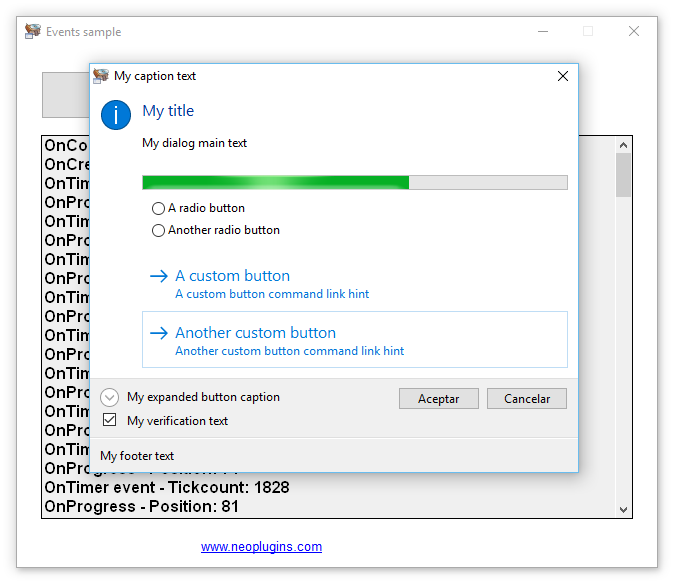
NeoPlugin npTess 49/60
This plug-in allows you to use the Tesseract OCR (Optical Character Recognition) engine in your publications, allowing you to establish various types of page segmentation's and other options to obtain the best possible result from BMP, JPG, PNG, GIF and TIFF images. You can instantiate one or more Tess objects in order to do the work, and specify several events in order to control the text recognition task process. The plug-in includes all the necessary files to distribute with your publications.
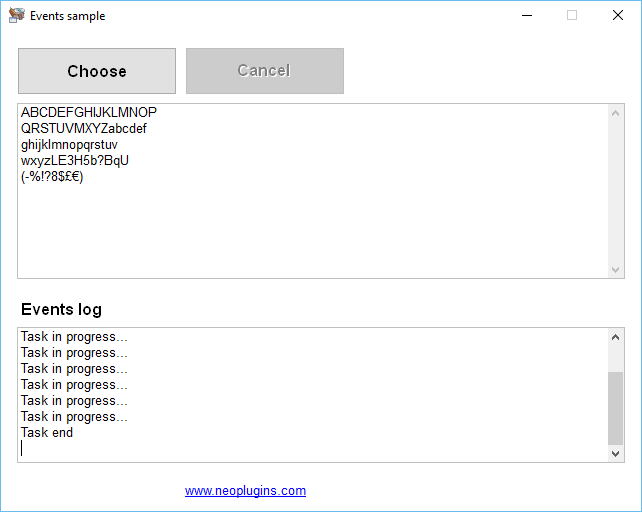
NeoPlugin npTime 50/60
This plug-in allows you to measure the execution time of the source code of your publications in a simple way. Simply, using "Timer" profilers that can provide you with a lot of information about the execution of your source code. Each "Timer" provides its own complete information. The number of times a "Timer" is activated ("hit count"), the total execution time, the average time, the time of each "hit", the execution time of the first "hit", the time of execution of the last "hit", the "hit" with the shortest execution time and the maximum execution time.
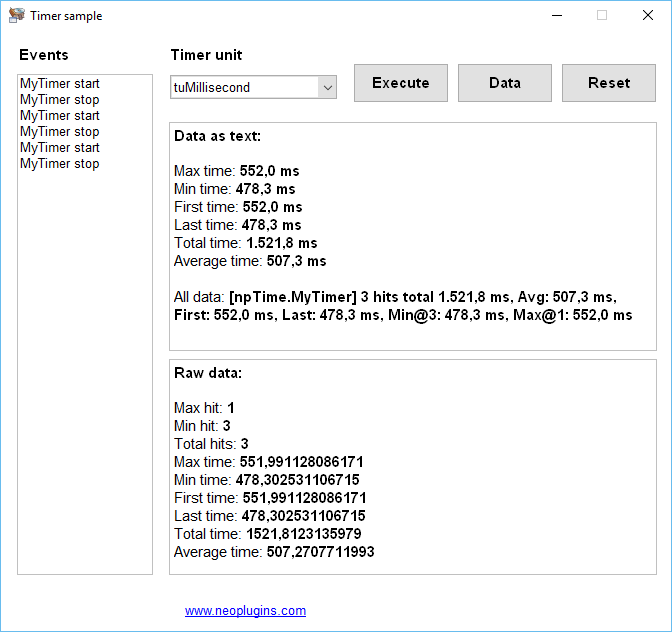
NeoPlugin npTips 51/60
With this simple plug-in you can show your publication users a fully personalized Tips Of The Day dialog which can include useful tips in order to make a better use of your publication. You can specify the Notes by adding them individually or all at once from a file. You can use HTML and also CSS styles that will be applied to said HTML. The Notes dialog can also be translated.
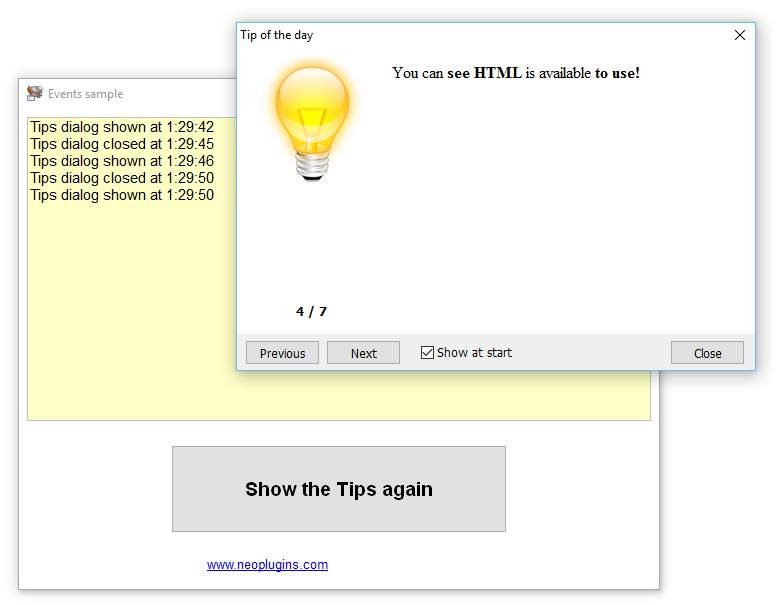
NeoPlugin npTool 52/60
This plug-in is designed to be useful in "design time", that is, not when your publications are running, but while working on your publications within the VisualNeo environment. The plug-in adds an icon in the system tray, visible when you start VisualNeo . Favorite directories, Character map, Search engines, Clipboard viewer, BAT to compile, On-screen color selector, Save VisualNeo code,... these utilities will be available to you not only from VisualNeo , but throughout the system, using the customizable "hotkeys".
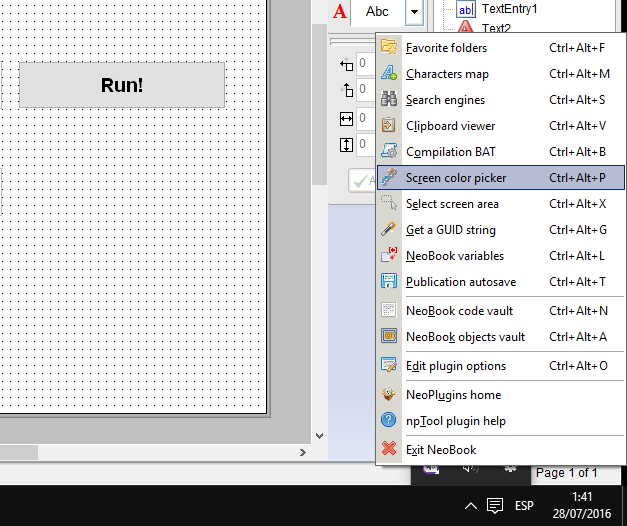
NeoPlugin npTray 53/60
You plug-in allows you to add one or more Tray Icons for your VisualNeo publications. You can create more than one Icon Tray Icon from the same publication. Each Icon can be controlled separately and have menus and sub-menus, "balloon hints", etc. Tray Icons support Popup menus with items and sub-items, so you can create complex Popup menus, including the optional use of images for items and sub-items. The plug-in includes events to notify you when you click on the Icons, menus and balloon hints, etc.
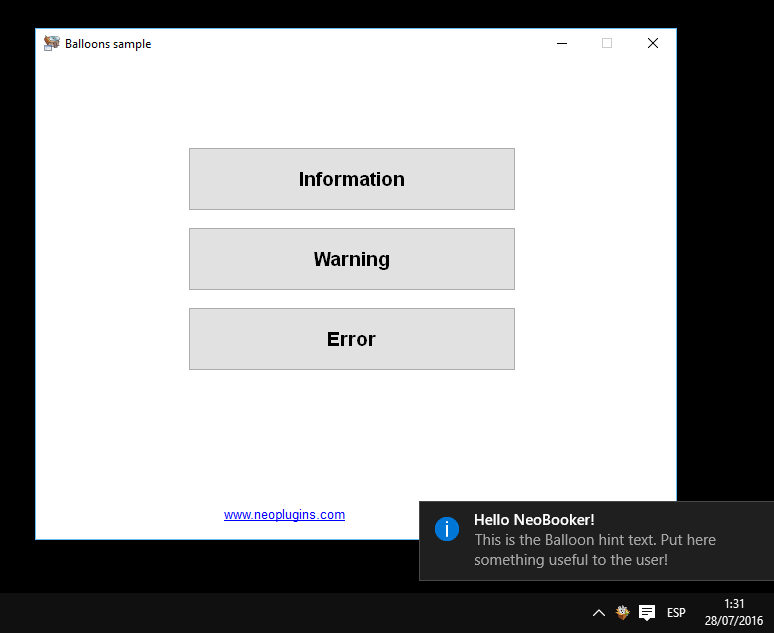
NeoPlugin npUtil 54/60
This plug-in contains a miscellaneous collection of useful actions that cannot be missing in your publications. The plug-in has some common and more or less advanced Strings actions, Publication actions, System actions, File actions, Monitor actions, Dialog actions, Graphic actions and more! Useful at all times and places.
The plug-in has dozens of string related actions; extending and enhancing native VisualNeo actions like "SetVar", "ClearVariables" and "SaveVariables"; allows you to deal with files and directories; contain useful system power related actions; can make screen or desktop captures and many, many more. Actually this plug-in can be considered a Swiss Army knife in VisualNeo .
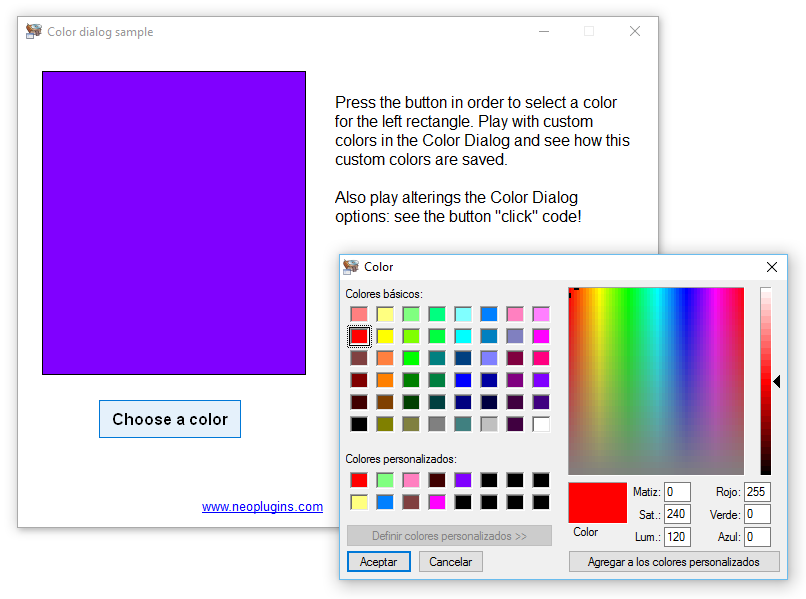
NeoPlugin npWave 55/60
With this plug-in you can work with WAVE files in your publications. For example, you can play and record WAVE files easily, taking full control of the process, and receiving notifications and events from players and recorders.
You can play WAVE files on any of the system's output devices, and you can also record WAVE files from any of the input devices, not only from the microphone, for example, you can record sound from a sound card or speakers.
This plug-in also allows you to create multiple instances of recorders and players, so you can play and record sounds separately: each object has its own properties and events. Last but not least, the plug-in has several general actions to deal with WAVE files.
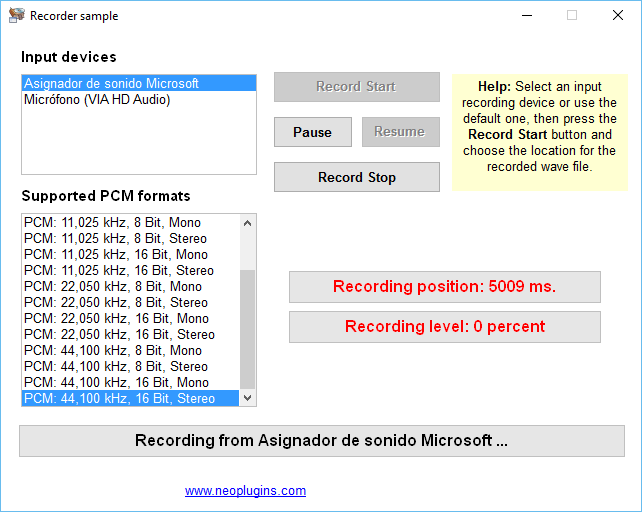
NeoPlugin npXmls 56/60
This plug-in allows you to process any string or XML file (also HTML), gaining control over all the parts of which XML is composed. The appropriate events are executed when processing DTD attributes, CData content, text content, XML comments, DTD definitions (also external), start and end tags, and even "empty", annotations, process instructions, etc.
You will be able to process XML strings or files. And get complete information about the progress of the process. The plug-in includes three examples that show how to process an XML of books, another that processes an RSS file and, finally, another example that extracts the links from an HTML file.
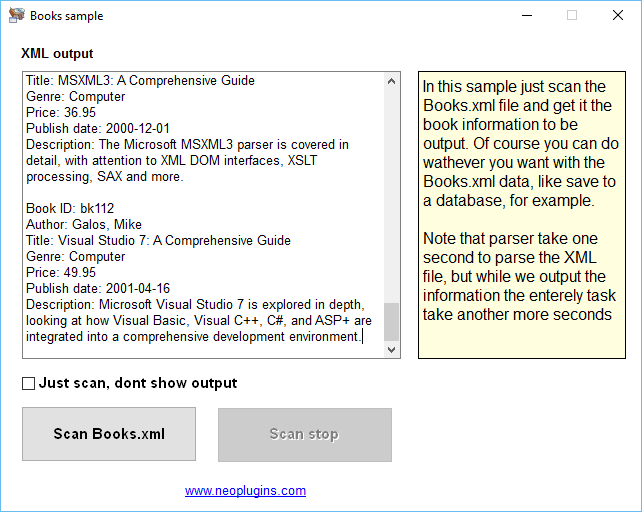
NeoPlugin npZbar 57/60
This plug-in will allow you to scan BMP, JPG and PNG images in search of one or more bar-codes. Bar codes I25, EAN 8, EAN 13, UPC A, UPC E, ISBN 10, ISBN 13, CODE 39, CODE 128 and QR Codes are currently supported. You can create one or more Zbar objects and use different events or share them between different instances. In a very simple way scan BMP or JPG images and execute the appropriate events when one or more bar-codes are found.
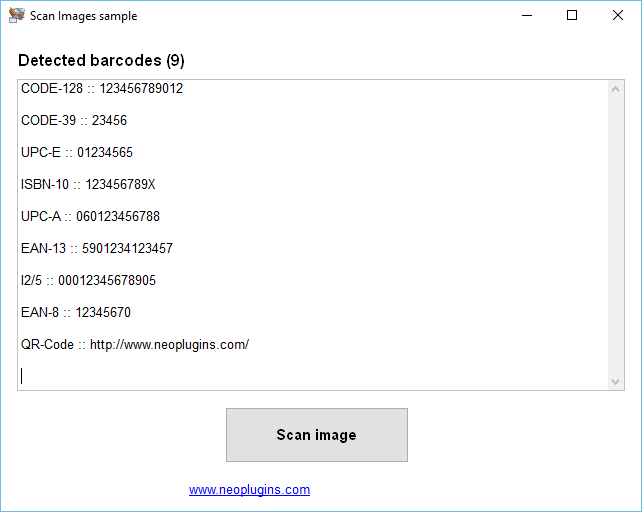
NeoPlugin npZint 58/60
This VisualNeo plug-in allows you to generate and save up to 82 bar-code symbols in Bitmap images. The plug-in supports dozens of 1D and 2D symbols and you can generate them simply by specifying general and specific options. This plug-in provides you with actions to list the names of available symbols, generate bar codes and, optionally, specify options for those symbols. This plug-in does not require any library or DLL to work.
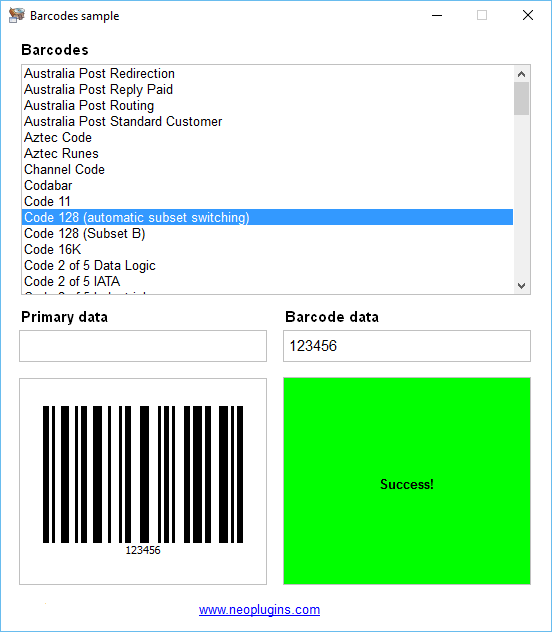
NeoPlugin npZips 59/60
This plug-in allows you to open, write and perform other operations on PK ZIP-compatible files. You can add files, extract files, and perform other operations on one or more zip files at a time. And controlling everything with the appropriate events. This plug-in is designed to allow you to compress and decompress Zip files in your publications in a simple way, it offers you actions to open, save, close, add, extract, cancel and much more. It also provides many events for all these operations.
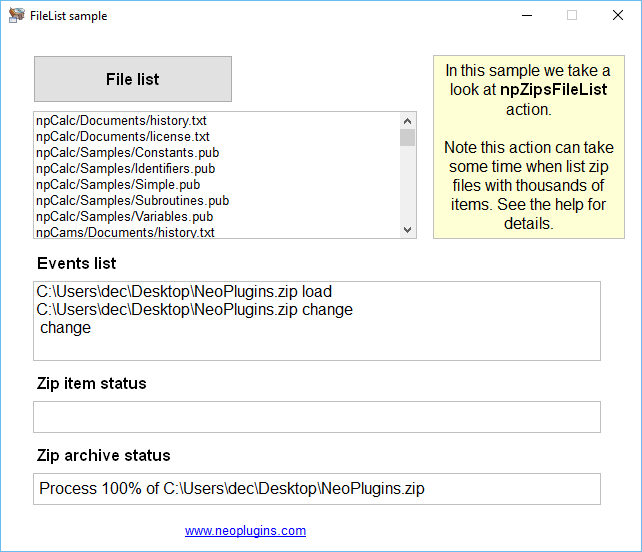
NeoPlugin npZoom 60/60
This plug-in allows you to add Zoom objects in VisualNeo Rectangles. Each Zoom object can magnify the image that appears on the screen below the cursor. You can customize each Zoom object in several ways. You can use as many Zoom objects as you need, and, since these VisualNeo are located in VisualNeo Rectangles, you can use them within "Custom Windows", in dialog windows or just anywhere on the pages of your publication.
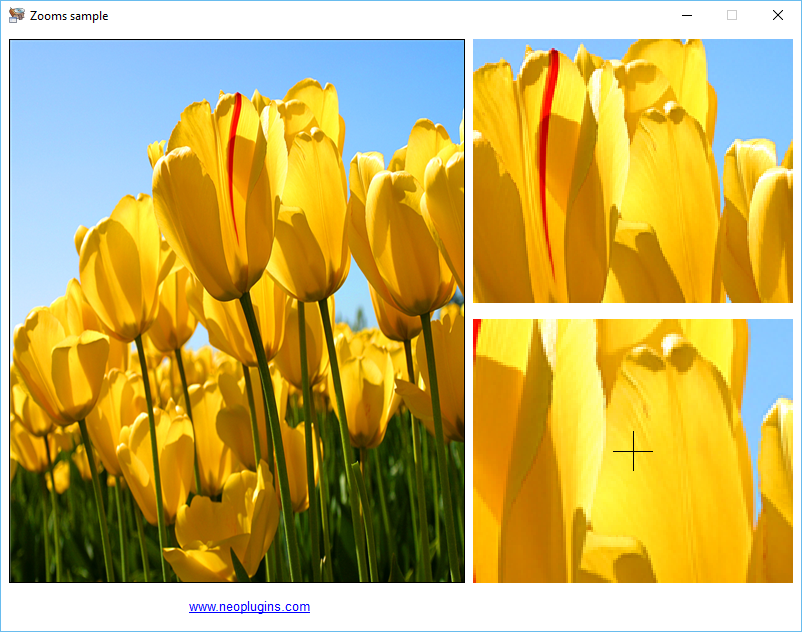
Latest forum threads
Latest forum posts
Latest blog entries
Ask us anything about NeoPlugins
Testimonials