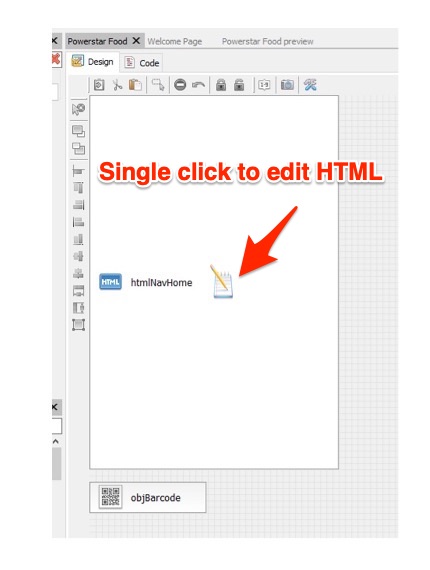Making many changes to HTMLControls currently works this way:
Clicking the control, clicking the HTML property in the Inspector, then clicking the small "..." button on the right side of the line.
Then I make my changes and click "Accept" in the editor. This makes 4 clicks in total + navigation. This sums up, if you do many changes to many HTML controls ....
What about this:
The HTML Control gets an "Edit this" icon, centered in the middle
Clicking it launches the HTML Editor. Closing the HTML Editor auto saves its content.
This makes 2 clicks in total and no navigation with the mouse.
Hello Harald,
Ok. Thanks for the suggestion. I will study this and try to do some changes when possible.
Thanks for looking into this.
Hello Harald,
Don't take this as "the solution", because, I am taking a look, but, want more... But I want to save you one click... and maybe two. Right now. Please, download DecSoft App Builder (do not update it, since the release number has been not changed).
1º Select an HTML control. 2º Directly click in the HTML property of the Object inspector, at the right, like if you see the "small button". This try to avoid your second step, since directy shown the HTML editor. 3º Do your HTML changes... and press CTRL+ENTER, so, avoid the click over the Accept button if you wanted.
That's all!... At least for now... I hope that can help you to do your work bit better.
Hi David
Maybe a CTRL+DOUBLE LEFT CLICK on HTML object to access quickly to HTML Editor plus CTRL+ENTER to save changes.
All these will save us more time.
Hello to all,
Yes; my intention is to look into this when I have some time! :-)
Thanks for your quick reaction and the update.
I like Asley's proposal. It should be much easier to implement than a button on the control.
Everybody can read the DecSoft support forum for learning purposes, however only DecSoft customers can post new threads. Purchase one or more licenses of some DecSoft products in order to give this and other benefits.